Google Workspace
Google Workspace for Education is the primary email system for everyone at Stony Brook University except Hospital employees and members of the School of Medicine and School of Dental Medicine. Stony Brook's Google Workspace includes Mail, Calendar, Drive, Contacts, Sites, Groups, Hangouts and a host of other applications to enhance communication and real-time collaboration across campus.
News
As Stony Brook University continues to grow each year, the number of files and data stored in our Google Cloud has continued to increase. Unfortunately Google no longer offers free, unlimited storage to higher education customers like Stony Brook, which means we must all take a second look at our digital footprints.
New Features March 2025
In Google Education Plus licenses (for West Campus Faculty & Staff)
You can use mail merge in Gmail to send personalized email campaigns. Using customized layouts, you can send professional-looking emails to a large audience.
You can insert placeholder chips, time trackers, dropdowns, and use building blocks to track projects, files, and more. Task trackers add and track tasks in an organized format.
Create templates you can export with different variable values. When you change the value of a variable chip, the change will apply anywhere you’ve used the variable chip.
Create custom videos using screen recordings, templates, stock images/music and more. Learn more about vids here! (Please note we do not have access to use Gemini with Vids)
Easier way to search for words in mail, files shared, drive, etc. Google Cloud Search answers your questions and delivers relevant suggestions to help you.
Create documents for signatures and send signature requests in Google Drive. To complete eSignature requests, signers can easily fill in requested information.
Users can send documents in Google Drive through an approval process. Reviewers can approve, reject, or leave feedback on the documents within Google Workspace.
You can create rules to send email notifications when a cell changes in Google Sheets. The notification will be sent on the behalf of the user who last edited the rule.
You can use translated captions to translate to and from specific languages. Google Meets has a limit of up to 1000 participants.
Features
Access your content on Google Drive from anywhere with an internet connection: computers and mobile devices
Easily share and collaborate on documents, calendars, and websites through Google products and edit files collaboratively in real-time with Google Drive!
As a web service, Google Apps is automatically updated by Google. You will not have to worry about installing updates yourself.
Create your own groups to simplify communication and collaboration. Request a Google Group, and then you can add and remove members and manage group settings.
Chat, share content, collaborate on documents, schedule meetings, assign team tasks, and more in a shared space with your team or 1-to-1.
Enable Offline Access in Chrome or on your device and you can access your content even if you're offline in Gmail, Calendar and Google Drive.
Email addresses follow this format: firstname.lastname@stonybrook.edu (common names will have some variation to this).
Learn more about Google Privacy and Security
Related Services
Google Mail is the Stony Brook University email system for faculty, staff and students on West Campus, Southampton, Manhattan and select departments within the Health Sciences Center.
Members of Stony Brook Medicine, including Stony Brook Hospital and the School of Dental Medicine, use Microsoft Exchange for email.
Google Drive provides a single place to store, create, sync, and share documents, files, and folders of all types. Access files anywhere - at your desk, from home, or on a mobile device.
Google Calendar is the calendar feature offered with Google Apps for Education. It allows users to easily create, share, edit, and delete meeting invitations, calendar events, and tasks. These are easily accessed and synced between computers and mobile devices.
Google Sites is an online application that makes it easy to host personal websites, especially for people who need quick, up-to-date access, with limited or zero Web development expertise.
Google Chat is a collaborative messaging tool. It allows you to chat, share content, schedule meetings, and more in a shared space with your team or 1-to-1. And all of your teams can have their own chat Spaces, for collaborating on documents and assigning team tasks. You can even create external Rooms to collaborate with people outside Stony Brook.
Google Groups makes it easy for groups of people - such as project teams, departments, or classmates - to communicate and collaborate over topics of common interest. Request a Google Group for easy group email distribution.
Contacts has the Stony Brook Directory and contact information for those you communicate with. You'll find names, email addresses, and phone numbers, departments, job titles and more.
Use Google Meet for video conferencing and screen sharing with up to 1000 participants when hosted by faculty & staff. 100 participants can join meetings hosted by students.
Learn more

Visit Google's support pages for more on using Drive.
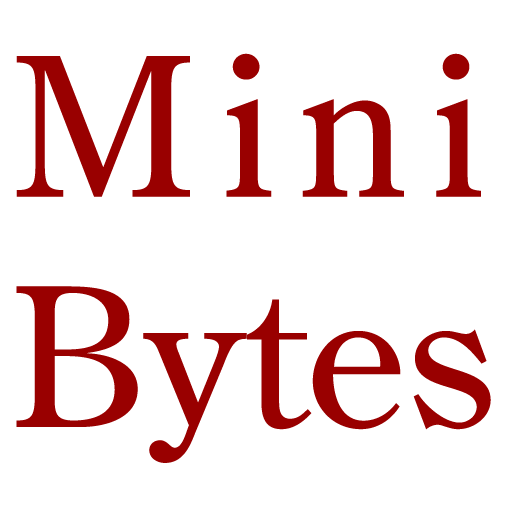
View past (and upcoming, if applicable) DoIT workshops on Google Drive. For past workshops, access workshop resources, too.
