Checking If You Have a Google Education Plus License
Some Google Accounts have Education Plus licenses. Enhanced Google Workspace Tools for Faculty and Staff. Here's how to find out if you have an Education Plus license:
This KB Article References:
- On a computer, sign in to your Stony Brook Google email account.
- Compose an email.
- In the “To” field, look for an icon of two figures overlapping with a +.
If you see that icon (it’s used for mail merge), you have an Education Plus license*
*Note - The Education Plus license applies to your first.last@stonybrook.edu account, not to shared mailboxes.
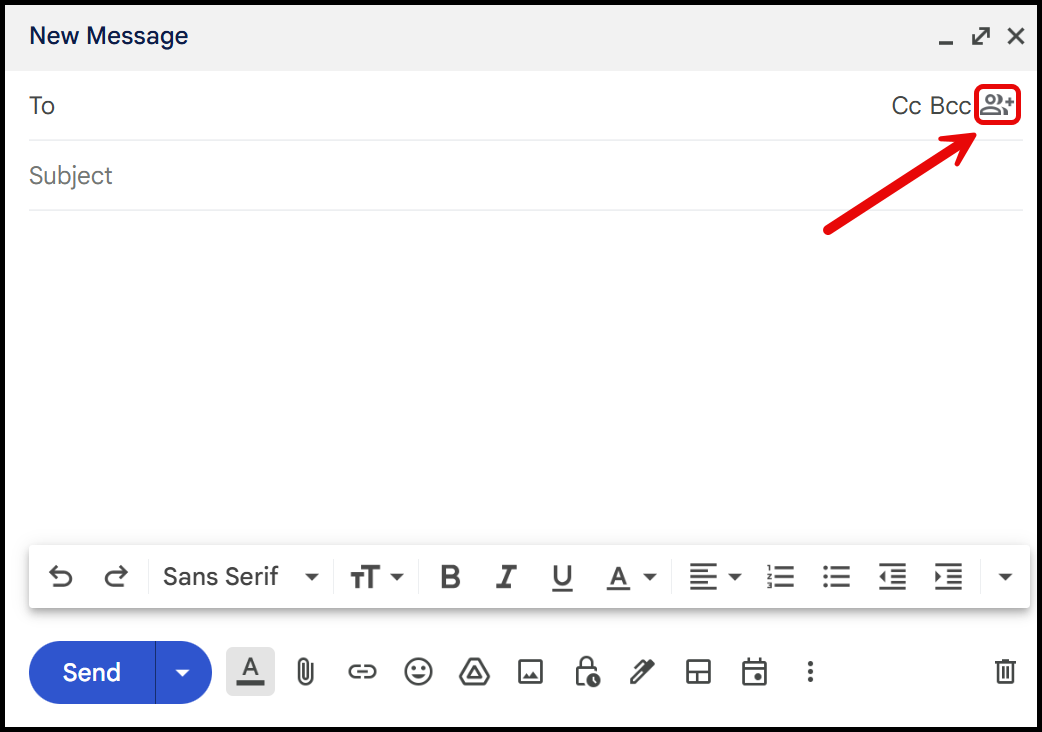
For additional resources, visit:
Enhanced Google Workspace Tools for Faculty and Staff
This Content Last Updated:
05/27/2025
