Google Contacts
Contacts has the Stony Brook Directory and contact information for those you communicate with. You'll find names, email addresses, and phone numbers, departments, job titles and more.
Announcements
-
September 10, 2025
-
Stony Brook's Google Contacts now contains contact information of all Stony Brook faculty, students and staff at all campuses. It also lists shared mailboxes. Each user's Directory profile has email address. Faculty and staff listings also include department, title and lists of Managers and Reports. If available, you'll also see recent interactions (e.g., recent emails or events with the contact) and/or shared files.
About
The Directory includes all Stony Brook - use search to find emails and more.
Store names, emails, departments and more. Create groupings with labels.
Contacts works with your other Google apps (Google Mail, Chat).
Get Started
At contacts.google.com, enter your @stonybrook.edu email address and sign in with NetID/NetID password.
From Contacts, click + Create contact near the top left; then fill out information for that contact. Learn more about creating, editing, and removing contacts.
Contacts sync with other Google applications, so when you start typing in the To field in an email, email addresses from Contacts appear.
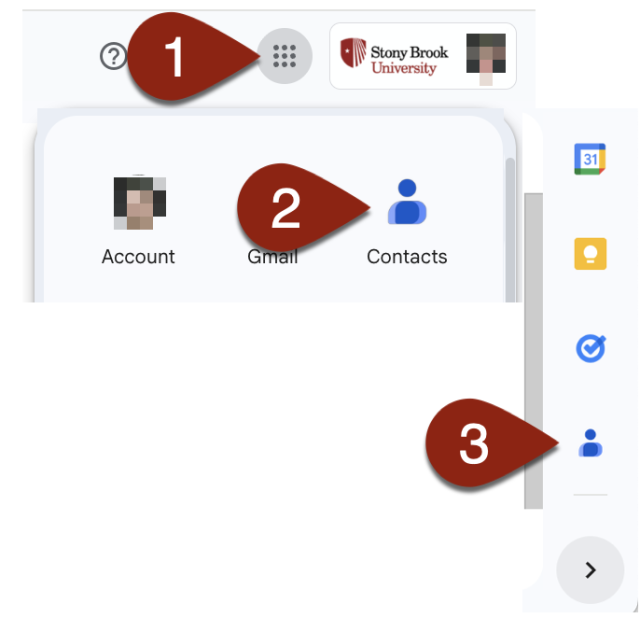
Already signed into Google? Access Contacts 2 Ways:
- Click the App picker in the top right
- Select Contacts
- OR click Contacts in the right sidebar from Gmail, Drive, Docs, and more!
Tip: If you don't see the right sidebar, click < in the bottom right corner to show it
Do More
Did you know Google Contacts includes more than email addresses? It also includes
- Recent interactions (emails to/from the contact, events with them)
- Shared files
- Faculty and Staff Managers
- Faculty and Staff Reports
- Faculty and Staff title and department
Did you know when viewing an email in Google Mail, you can open contacts in the right sidebar to see more information, including a list of contacts on the thread?
Click into a contact to see full contact details, directly from Gmail!
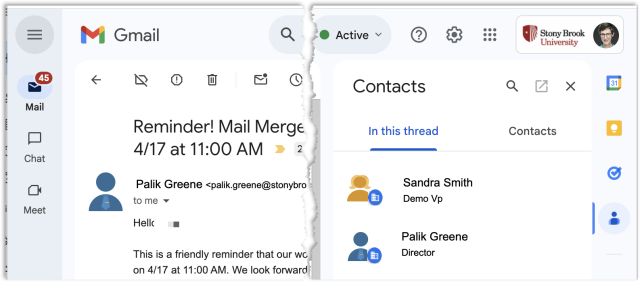
Learn More

Visit Google's support pages for more on using Contacts.
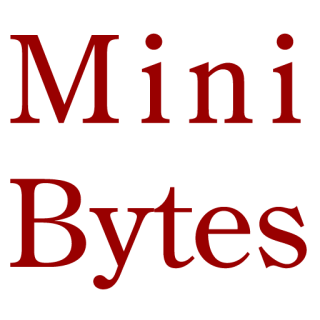
View DoIT resources including workshops.
