Accessing Google Drive
With Google Drive, you can access your files wherever you are, from any device (Mac, Windows, mobile, tablet), and sync files between all of your devices. You can even view/edit some documents while offline.
This KB Article References:
This Information is Intended for:
Instructors,
Staff,
Students
Access Google Drive through Mail
- Sign in to your Stony Brook Google Mail at my.stonybrook.edu
- Click on the 9-square icon
 near the top right and select Drive
near the top right and select Drive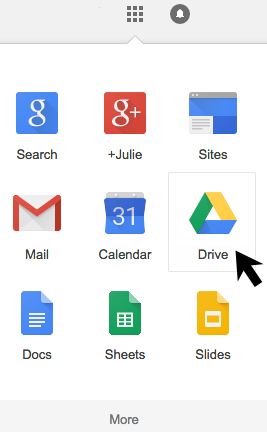
Access Google Drive Directly
You can go directly to Drive without first going to Google Mail using this method. Users who do not have access to Google Mail may need to sign in this way to access Drive. This can also be helpful if you need to access Google Drive but do not want to display your inbox.
- Go to Stony Brook University's link to Google Drive
- You will be directed to the NetID Single Sign-On page. Enter your NetID and NetID Password and select LOGIN
- Drive will display
This Content Last Updated:
01/24/2026
Supported By
Customer Engagement and Support
Need Help? The fastest way to get support is by submitting a request through our ticketing system.
Get Help With Google Drive