Leaving Stony Brook?
Understand what happens when you leave Stony Brook and how to take action to retain your content.
NetID and Duo* Deactivation
Log into SOLAR, and click on NetID Maintenance to see when your account will be deactivated.
*Your Duo account will be disabled with your NetID
NetIDs will be deactivated on the day of retirement or departure. Retirees can request an account on the Retiree domain.
- If University records are in error, visit My Info or contact Human Resources.
NetID accounts are disabled 200 days (approximately 6 months) after you are no longer registered for classes; at that point, you will lose access to accounts accessed with NetID.
200 days means
- 200 days after the last class meeting date OR 200 days after the latest effective date of registering in SOLAR, whichever one is more recent.
- If you completed your last course, the 200 days start on the last class meeting date.
- If you dropped all of your courses, the 200 days would start accumulating from the latest effective date of registering for the current semester.
Accounts can no longer be accessed once they are disabled, and accounts inactive for more than 93 consecutive days are permanently deleted.
NetIDs are not deactivated for Emeritus Faculty.
Maintain Business Continuity
Do the following before you leave SBU as best practices to maintain business continuity when employees/student workers leave the university
Set up the following as needed:
- Delegate access to your account for someone else in your department
- Create an vacation responder that automatically replies to emails directing senders on who to contact instead of you
- Set up email to forward to someone else in the department
If you own Google Drive files that others will needed continued access to, complete the following:
- Transfer ownership of files so others in the department can still access them
- Alternatively, request a Google Shared Drive, and move the files there in order to ensure access
For better continued access to email, even if only one person performs one of the following tasks, request a Shared mailbox:
- Vendor interactions
- Financial or budget matters
- Course or training materials
(Shared mailboxes should have at least two administrators, even if only one person regularly accesses the mailbox)
For accessing accounts of employees that have already left SBU, submit a ticket to the Service Desk for further assistance.
Take Action
If you would like to retain old emails, documents, and other relevant materials, follow this guide:

If you would like to retain documents and other course materials after you graduate or leave the University, you must download the desired files to your computer prior to your NetID being deactivated. Once your NetID is deactivated, or the course is no longer available, you will not be able to access course documents and other files.
Note: Documents and other course materials are the intellectual property of the course instructor.

Currently, if you have created an ePortfolio using Digication, you will be able to take it with you once you graduate. Contact the Digication Help Desk at support@digication.com or 1.888.342.DIGI and let them know you are a Stony Brook University Alumni requesting Alumni access to your Digication account and that you would like to confirm your current email address and password. Next you can log into Digication and click the "Log in as alumni" link with your updated email and password.

All Google accounts require NetID authentication, and as a result, once your NetID is deactivated, you will no longer be able to access your Stony Brook Google account. Retirees can request an account on the Retiree domain.
- Google Calendar
- Google Contacts
- Google Mail, Drive, Sites
- Google Takeout is a service that will back up your Google Account files onto your computer. This allows you to take all of your desired documents, calendars, mail and more at once. Emails will be MBOX files and Google Docs, Sheets, Slides will download as Word, Excel and PowerPoint files, respectively
- Google Transfer is a service that will transfer your Mail and Drive files to a personal Gmail Account. You will need to ensure you have enough storage space before the transfer.
Add an alternative email to Handshake before you complete your time at Stony Brook University.
Handshake allows users to add an alternative email address to their Handshake accounts. This email can then be used as your primary contact email once you graduate and no longer have access to your Stony Brook email. Alumni will then use this secondary email address to log into their account instead of the NetID and password.
Steps to Add A Second Email
- Log into your Student Handshake account
- Locate your Account in the top-right corner (Circle icon with initials or your photo)
- Click Settings
- On the page that loads, scroll down to the bottom of the Account Information section to Emails and click +Add another email
- Once entering the alternative email into the text box, make sure to click the Add Email button to the right
- You have 7 days from adding the email to confirm it via a Handshake email
For a visual step-by-step walk-through, visit Update Your Primary Email Address in Handshake
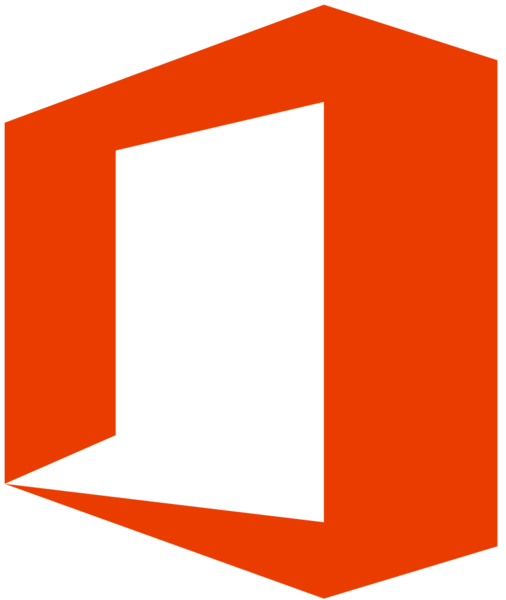
Microsoft licenses Office Pro applications and Office 365 to Stony Brook University only for active students* and active west campus employees**.
Once you are inactive, access to previously downloaded Office programs from Office 365 will be removed by Microsoft and you will not be able to download Microsoft Office applications from the Office365 Portal.

Once your NetID is deactivated, you will lose access to your MySBfiles and will be unable to retrieve your files. To prevent this, you must download any desired files before your NetID is deactivated. For more information on how to download files from your MySBfiles, see all options for connecting to MySBfiles.
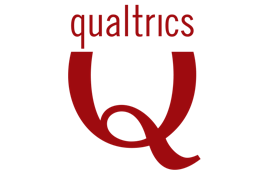
If you have created surveys using Qualtrics and wish to take your data with you, you must do so before your NetID is deactivated. Once your NetID has been deactivated, you will no longer be able to create or deploy new surveys.
- Learn how to Export Response Data
- Learn how to Export a Survey
- Learn how to Transfer Ownership of a Survey

If you want to take the blog or website content with you that you created in SB You, you will need to export your content to WordPress.com before your NetID expires.

Zoom accounts licensed within the Stony Brook domain require NetID authentication, and as a result, once your NetID is deactivated, you will no longer be able to access your Zoom Account, including cloud recordings.
Download Zoom cloud recordings
Transferring Zoom meetings before you leave
