Logging in and Changing Your Password in 25Live
This KB Article References:
This Information is Intended for:
Guests,
Instructors,
Researchers,
Staff,
Students
Logging In
- Launch the 25Live Portal
- Near the top right, click Sign In
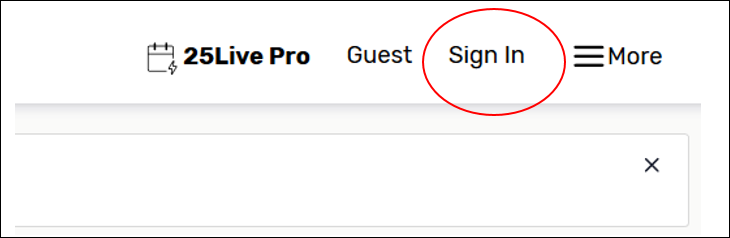
- Enter your 25Live username and password and select Sign In
- Use the temporary password provided by the 25Live admin and then change it once you log in.
- Please note that the username will be your first initial and last name like your NetID but it is not connected to Single Sign On (SSO).
- Once logged in you will see your name in the top-right of the screen.
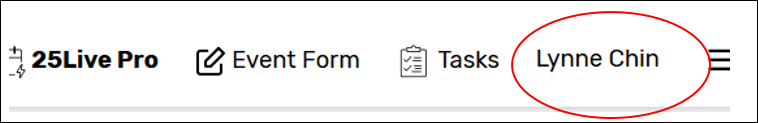
Changing Your Password
Please note that while your username will be your first initial and last name, 25Live does not use Single Sign On (SSO) and is not using NetID with a NetID password. Therefore, you cannot change your 25Live password in SOLAR. It must be changed from within 25Live.
Follow the instructions below to change your 25Live password.
- Log into 25Live
- Click on More
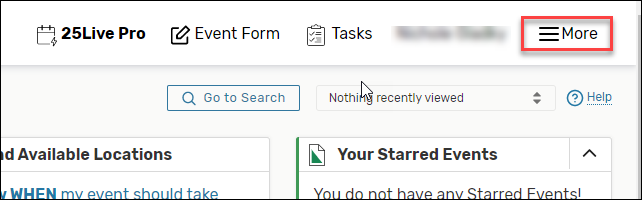
- Click on User Settings > Change Password and enter a new password and then click the Change Password button.
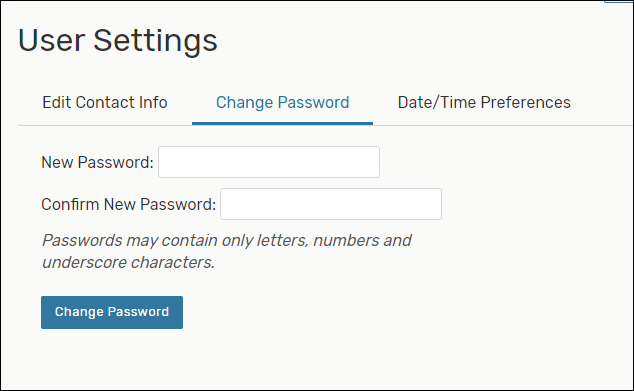
Important Files & Links:
This Content Last Updated:
01/30/2026
