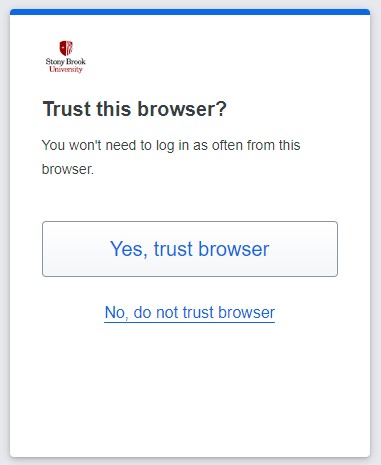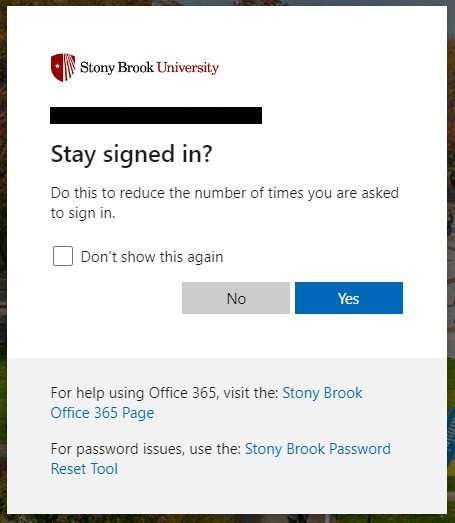Virtual SINC Site
The Virtual SINC Site provides a way for students, faculty, and staff members to access site-licensed, academic software titles directly from their personal computers from either on or off campus 24 hours a day, seven days a week. Students can also use the Virtual SINC Site to access the Print From Anywhere service using any device or operating system.
Using the Virtual SINC Site
The Virtual SINC Site provides a way for students, faculty, and staff members to access site-licensed, academic software titles directly from their personal computers from either on or off campus 24 hours a day, seven days a week.
In order to run the Virtual SINC Site, you will need to use Firefox, Google Chrome, or Microsoft Edge web browsers.
Or Download the Windows App Client Here
There is a 30-minute idle time limit for the Virtual SINC Site. After 30 minutes of inactivity, you will be automatically logged off.
If you do not save your work, you will lose it when you are logged off.
Students can also use the Virtual SINC Site to access the Print From Anywhere service using any device or operating system.

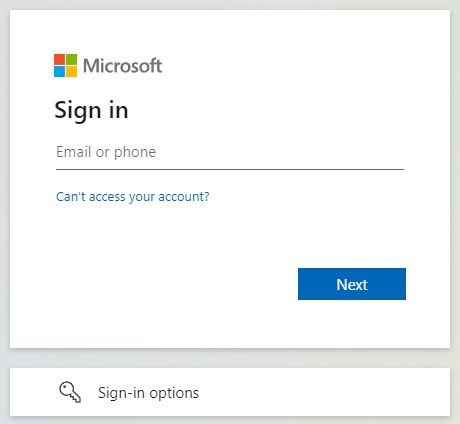
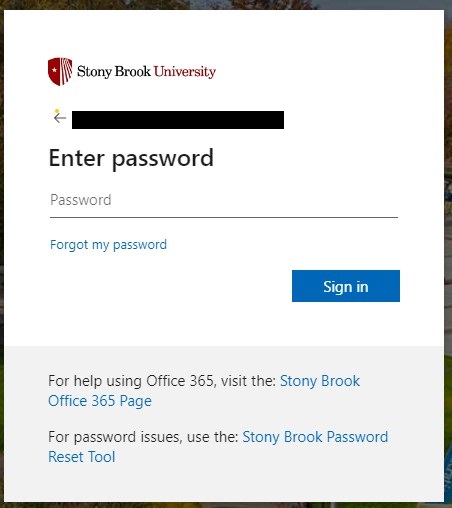
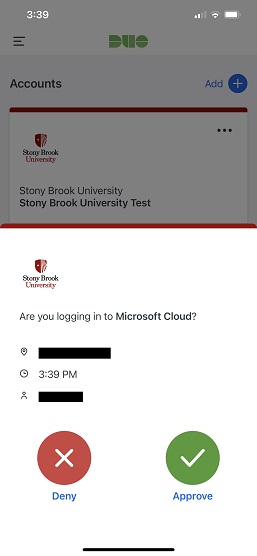 .
.