Troubleshooting Authentication / Log in Failure with Systems that Require Two-Step Login
This KB Article References:
Example of an Authentication Failure
If you receive an error like: Authentication failure: Invalid username or password after you've correctly entered in your NetID and password, your account may be locked out of Duo Security two-step login. This can happen with any system that requires two-step login.
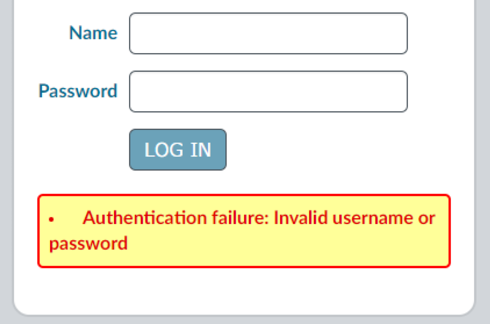
Please call 2-9800 or submit a service ticket using the link below so that a Duo Administrator can unlock your account.
Ensure that your default device is available to you when you log in and, if necessary, update your Duo settings so that you have a default device available.
Important Files & Links:
This Content Last Updated:
01/23/2026
Supported By
Customer Engagement and Support
Need Help? The fastest way to get support is by submitting a request through our ticketing system.
Get Help With Duo