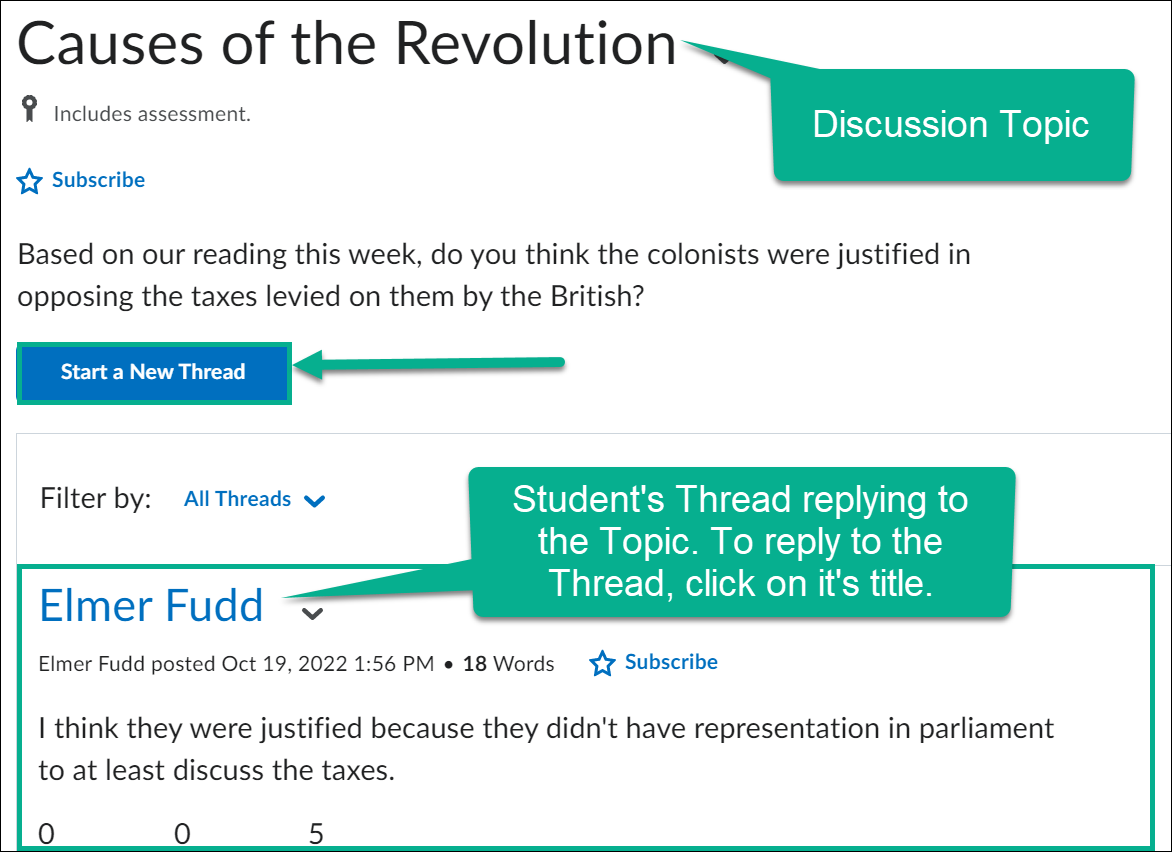Structure of Discussions in Brightspace
You can structure and manage discussions in Brightspace by organizing content into Forums, Topics, and Threads to facilitate student engagement and streamline grading.
Discussion Order
Discussion Forums:
When creating Discussions, your Discussion Forum must be created first. Discussion Forums allow instructors to organize their Discussion Topics however the instructor wishes. For example, an instructor could organize their Forums by each week or unit of the course. Instructors are also able to add descriptions to Forums for students to reference as well.
Forums are able to be copied from one course to another.
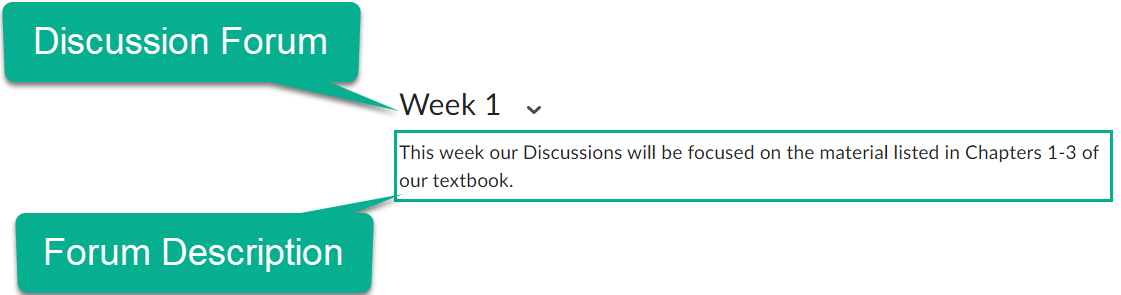
Discussion Topics
Discussion Topics are assigned to Discussion Forums. Topics should be used by instructors to add in questions/instructions for students to reply to. Simply add a title to your topic and provide instructions in it's description.
If you would like to associate your Discussion to your Grades, it must be done through the Discussion Topic. For more information on linking your Discussion Topics to Grades, check out this article.
Topics are able to be copied from one course to another.
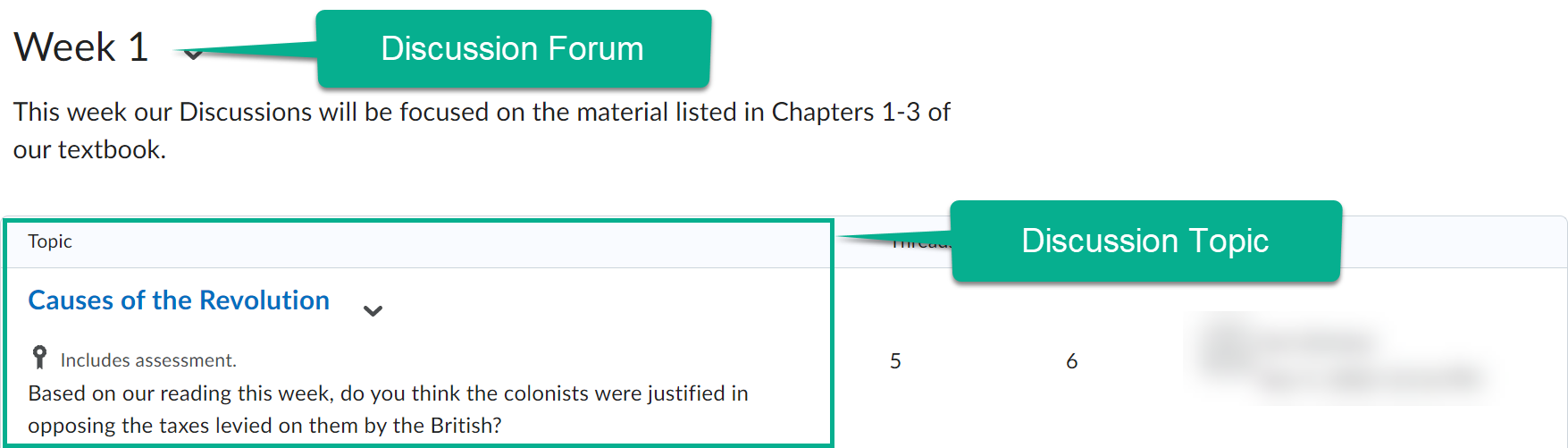
Discussion Threads
Discussion Threads are used to reply to Discussion Topics. When a student clicks on the title to a Discussion Topic, they will see a button where they can start a new Thread to reply to the Topic.
Please note! Instructors are also able to create Threads, however these Threads are not able to be linked to Grades. Only Discussion Topics can link directly to the Grade Book.
When evaluating your student's work, you can grade the Thread they submitted, and you can also respond to their thread directly by clicking on it's title to continue the conversation.
Because Discussion Threads are used to reply to Topics, they will not copy from one course to the other.