Removing Users from an Echo360 Course
You can remove users from an Echo360 course using the steps outlined on this page.
This KB Article References:
This Information is Intended for:
Instructors,
Staff
- Log into Echo360 through the Echo360 login page.
- Navigate to the Courses tab and click on the course you would like to remove a user from.
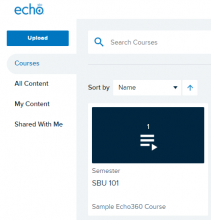
- Next, click on Settings.
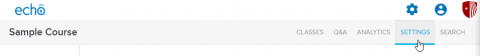
- Then click on Students.
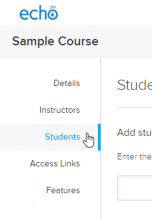
- Scroll down to the list of users in your course and select the ones you would like to remove. Once selected, simply click the Trash button.
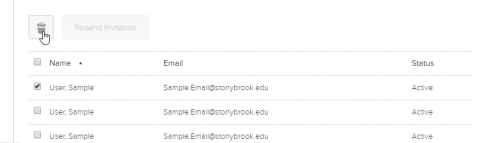
Important Files & Links:
This Content Last Updated:
11/17/2025
Supported By
Customer Engagement and Support
Need Help? The fastest way to get support is by submitting a request through our ticketing system.
Get Help With Echo360