Converting Files to TIFF using PDF Creator
This KB Article References:
This Information is Intended for:
Staff
The file format TIFF allows you to use all the features in OnBase to work on documents. You can convert files to TIFF using: PDFCreator by PDFForge.
Important Installation Notes
When downloading PDFCreator do not download the complimentary antivirus software. You will need administrator privileges to download this application on your computer. Contact IT Support for assistance.
Setting up PDFCreator as a Printer on Your Computer
Click the Printer tab and choose Tiff (multi-page graphic file). This will create TIFF files every time you print to PDFCreator.
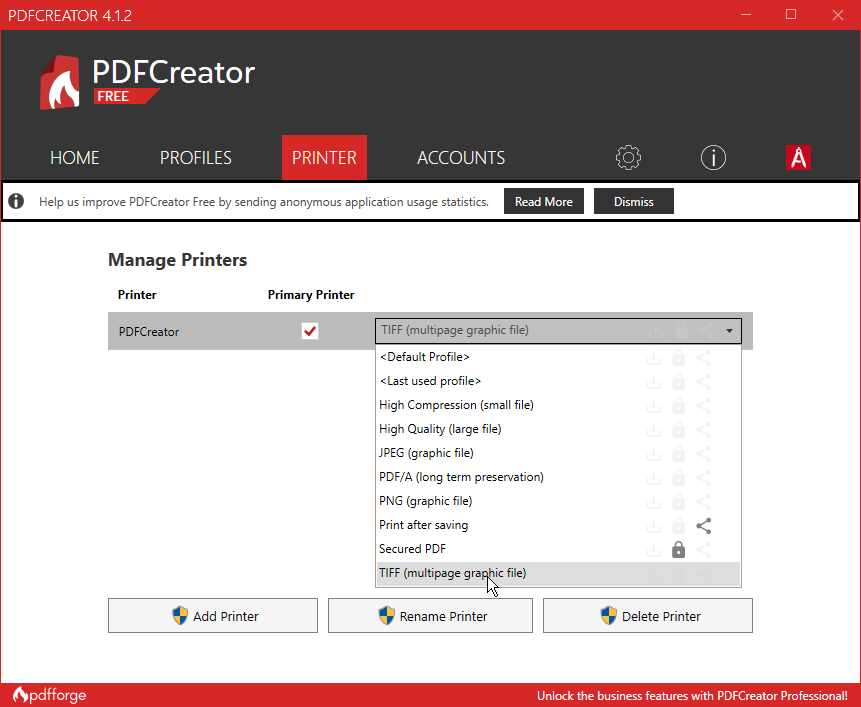
Printing a Document as a TIFF File
- Open the document and print like you normally would except choose the PDFCreator as your printer in the settings (dialogue box). Different applications may have slightly different print document windows, here are two common examples:
- Example printer settings:
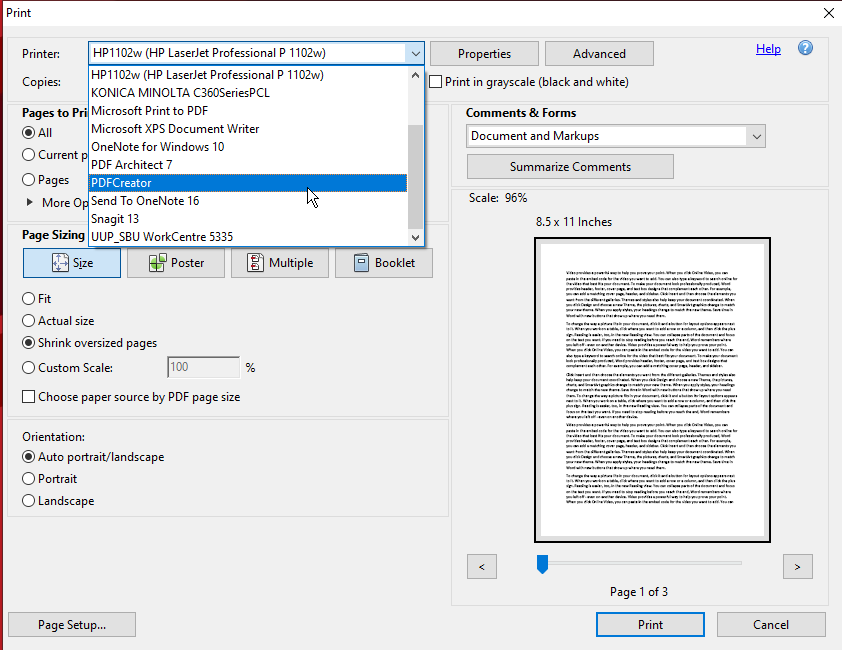
- Example printer settings in Microsoft Word:
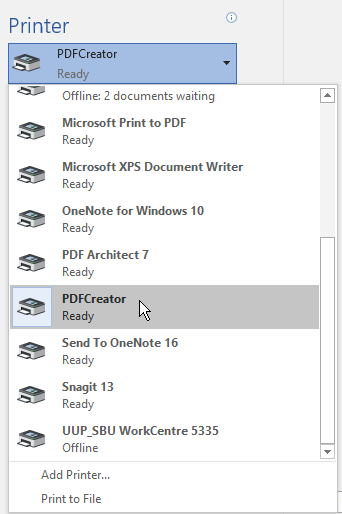
- Example printer settings:
- Next, Click Save > Save as to choose the folder to save the TIFF in or Save to Desktop
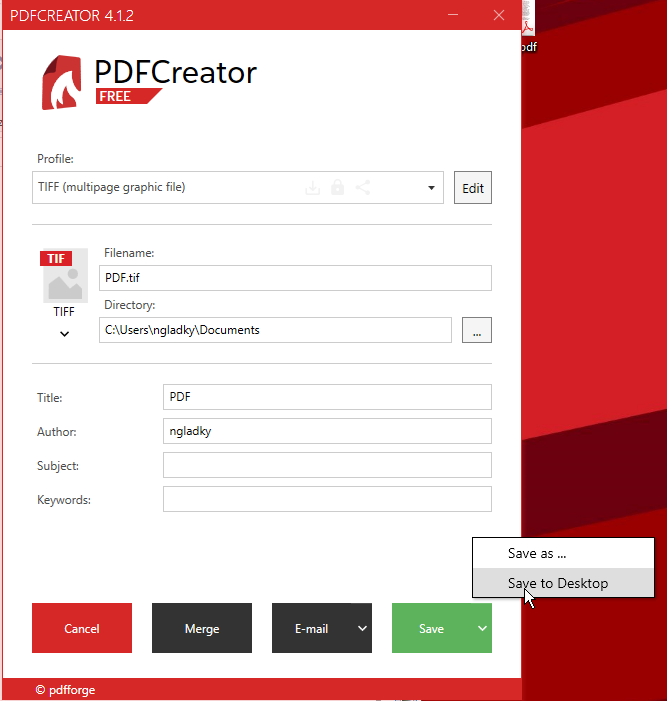
Important Files & Links:
This Content Last Updated:
01/29/2026
