Cleaning up non-Google Format File Versions in Google Drive
In Google Drive, non-Google format files have versioning. Use Manage versions to delete versions you no longer need.
This KB Article References:
- On your computer, go to drive.google.com
- Right-click a non-Google format file (e.g., .xlsx, .docx, .pdf, .mov, etc.)
Tip: Start with your largest files Select File information and then Manage versions
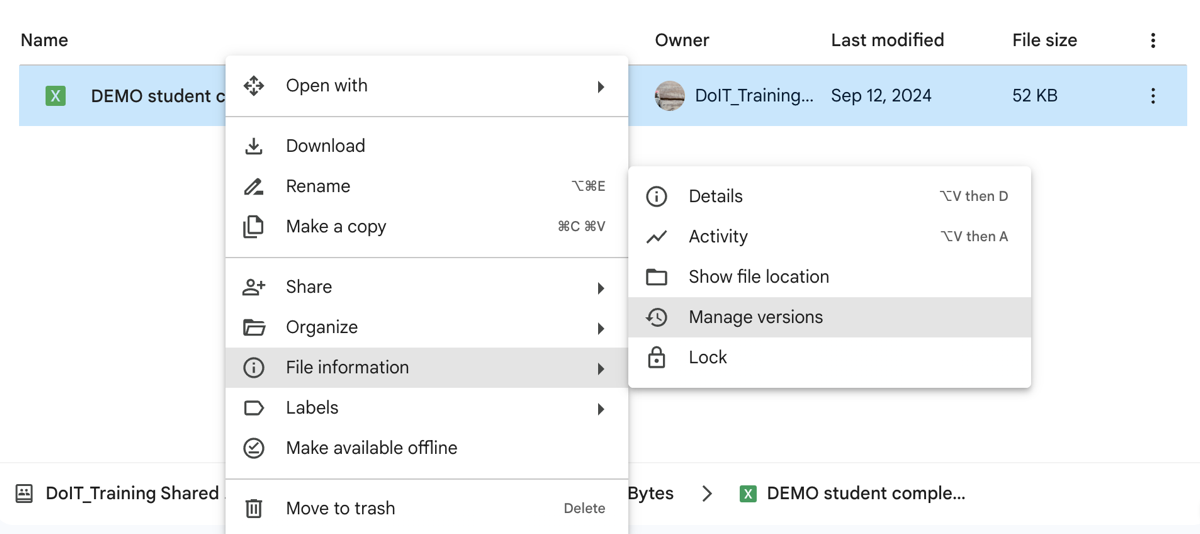
In the list of versions, click the ⋮ to the right of a version and select Delete to remove it. Repeat for additional versions you no longer need.
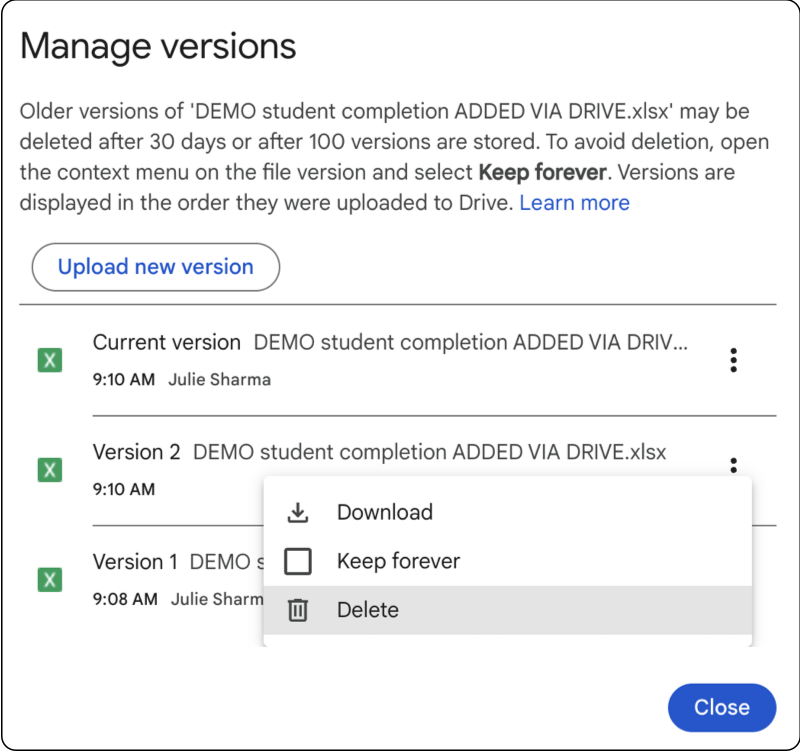
This Content Last Updated:
11/17/2025
For More Information Contact
Customer Engagement and Support
Need Help? The fastest way to get support is by submitting a request through our ticketing system.
Get Help With Google Drive