Finding Large Emails in Gmail
You can Google Mail's search options to find large emails.
This KB Article References:
In Gmail, in the right side of the search bar, click show search options

In the Size field, select greater than, enter a number (e.g., 20) MB and click Search
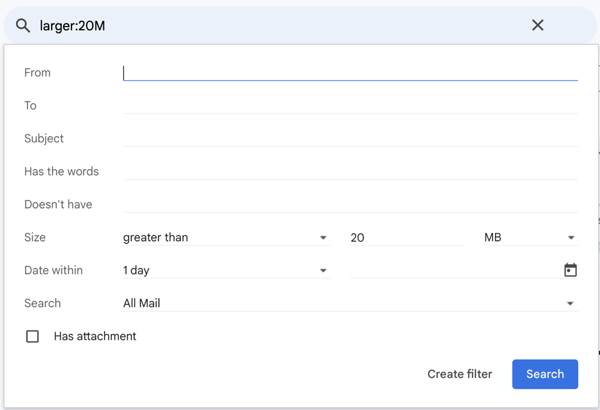
- Emails that are larger than the entered size display.
- Click on an email to open it and see what's large
Tip: If you have conversation view on and you click on a conversation in these results, the first specific message that is large will open - If you don't need an email, delete it.
To delete one message in a conversation, click ⋮ near Reply (top right of that message) and select Delete this message
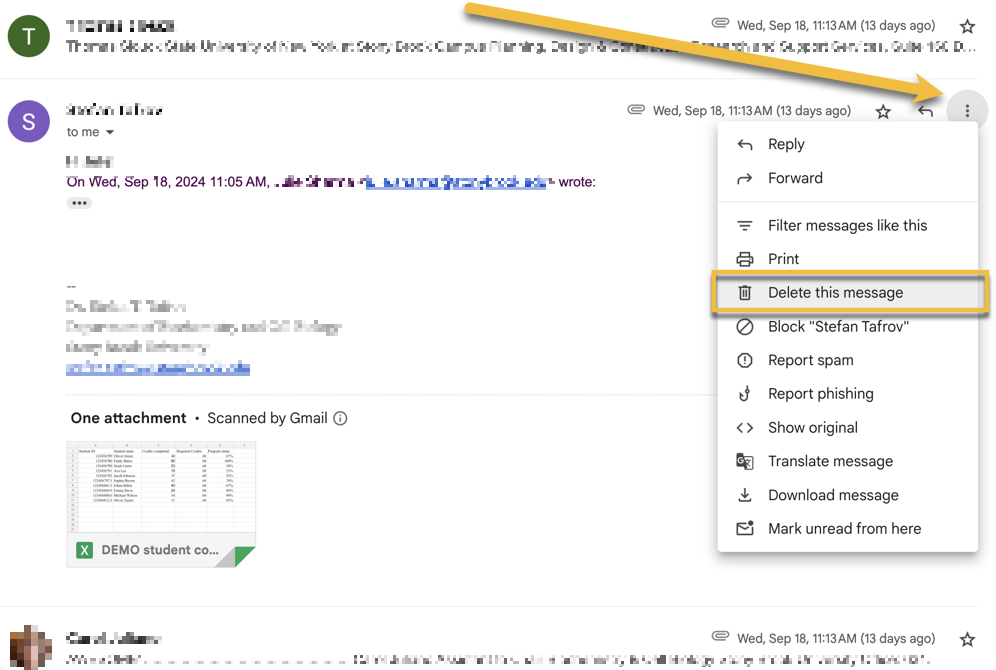
This Content Last Updated:
11/17/2025
For More Information Contact
Customer Engagement and Support
Need Help? The fastest way to get support is by submitting a request through our ticketing system.
Get Help With Google Mail