Logging out of OnBase
This KB Article References:
This Information is Intended for:
Staff
To log out of OnBase go to File > Log off.
If you do not see Log off under File, right-click on the OnBase icon in your system tray (next to your clock) and click Log out.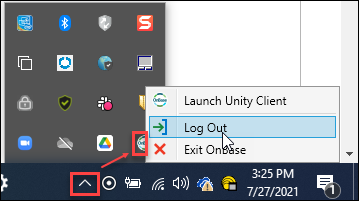
*When you have the Hyland OnBase Virtual Printer Driver installed, the Log Out option is removed from the File menu and found in the system tray.
This Content Last Updated:
01/23/2026
