Disconnecting the Stony Brook VPN on a Windows computer
This KB Article References:
This Information is Intended for:
Instructors,
Researchers,
Staff
To disconnect the VPN on a Windows computer:
- Go to the system tray and click on the earth icon:
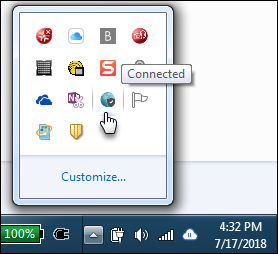
- click Disconnect from the window that appears:
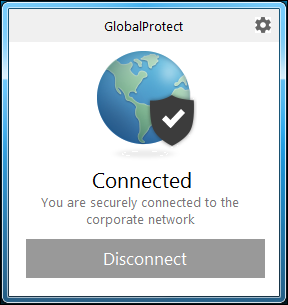
This Content Last Updated:
11/17/2025
Supported By
Customer Engagement and Support
Need Help? The fastest way to get support is by submitting a request through our ticketing system.
Get Help With the VPN