Anonymizing Data in a Qualtrics Survey
This KB Article References:
This Information is Intended for:
Guests,
Instructors,
Researchers,
Staff,
Students
- Log into Qualtrics, and access your survey.
- Click the Survey Options button under the Survey tab.
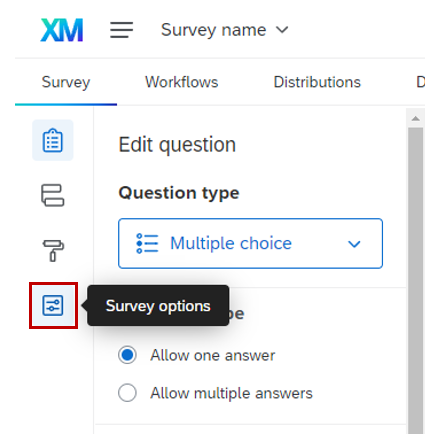
- Click the Security button in the Survey Options, and scroll to the Anonymize responses.
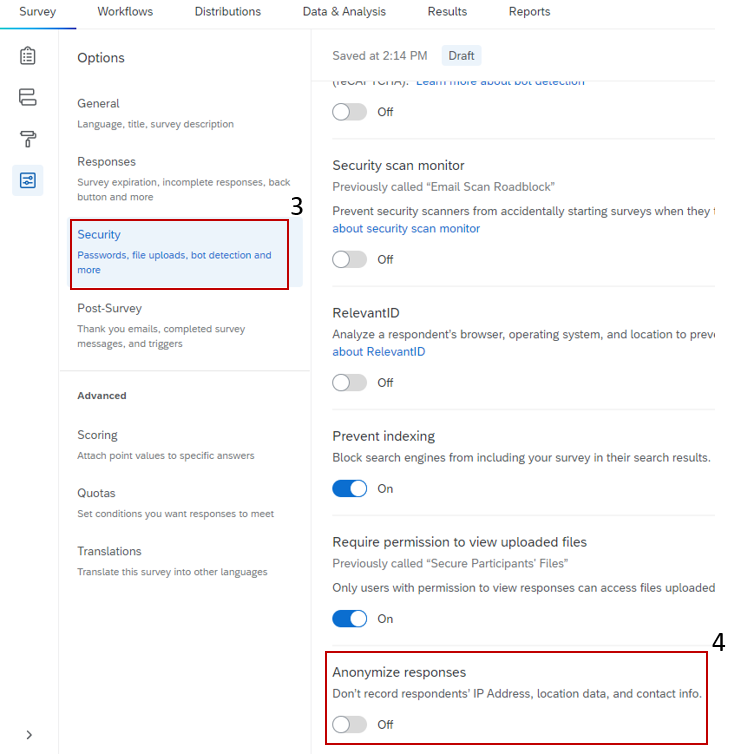
- Click on the Anonymize responses button.
Data Not Collected From Anonymous Links
When responses are gathered with the anonymous link, enabling this setting will remove the respondents’ IP address and location data from your results.
Important Files & Links:
This Content Last Updated:
01/29/2026
Hosted By
Qualtrics Support
Customer Engagement and Support
