Converting Office Files to Google Format
You can convert documents to Google Docs format using the steps provided on this page.
This KB Article References:
This Information is Intended for:
Instructors,
Staff,
Students
You can use Google Drive to create and store files. Files created in Google Drive, Google-format files, can be edited collaboratively. Files stored in Drive cannot (though you can use the Office Editing for Docs, Sheets & Slides Chrome extension to make basic edits in Chrome to Office files).
To gain the features of Google Docs for your Office files, convert them:
Convert Files Automatically on Upload
If you want to convert all uploaded files to Google format, change this setting:
- Click on the settings gear in the top-right corner and select Settings
- Check the box for Convert uploaded files to Google Docs editor format and click Done
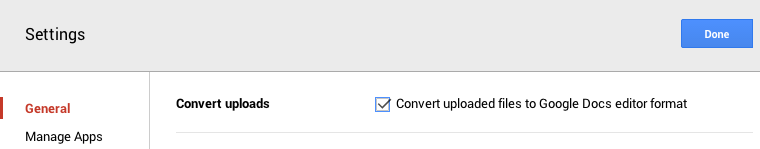
This Content Last Updated:
11/17/2025
Supported By
Customer Engagement and Support
Need Help? The fastest way to get support is by submitting a request through our ticketing system.
Get Help With Google Drive