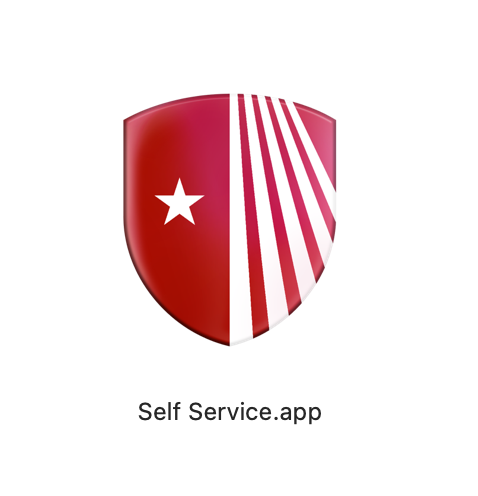DoIT Macs
DoIT manages the Apple Macintosh platform for institutionally purchased computers for many departments on campus.
Why Do We Need Updates?
For security and reliability reasons, DoIT works to ensure that the software and operating system on managed Macintosh computers are kept up to date.
- Adobe DNG Converter
- Adobe Reader DC
- BBEdit
- Google Chrome
- Google Drive
- Microsoft Office 365
- Safari
- Self Service
- VLC
- Webex
- Zoom
Optional Applications That Receive Updates:
Additionally, Optional Applications are available from Self Service. This eliminates the need for elevated privileges to complete the installation. If installed, these applications will also be automatically updated. A sample list of optionally available applications:
- Adobe Creative Cloud (requires a paid license)
- Apple GarageBand
- Apple iMovie
- Apple Keynote
- Apple Numbers
- Apple Pages
- Audacity
- Blender
- DaVinci Resolve (free version)
- Discord
- Facebook Messenger
- Fetch
- Firefox
- Mersive Solstice
- Microsoft Skype
- Microsoft Teams
- Microsoft Windows App (RDP)
- Slack
- WhatsApp
How are Applications updated?
When updates become available, applications that are closed and not running are updated automatically in the background. If the application is open, a notification will pop up in the notification center offering a deadline to quit the application so it can update.
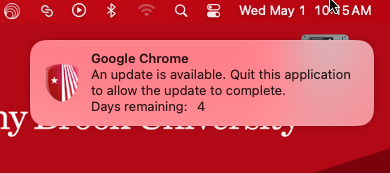
MacOS Updates
When a macOS update becomes available, the System Settings will show a notification that there is an update. The user will need to start the update using their session password. A reminder will gently nudge users to perform the update, since the update needs to be applied within two weeks of release.
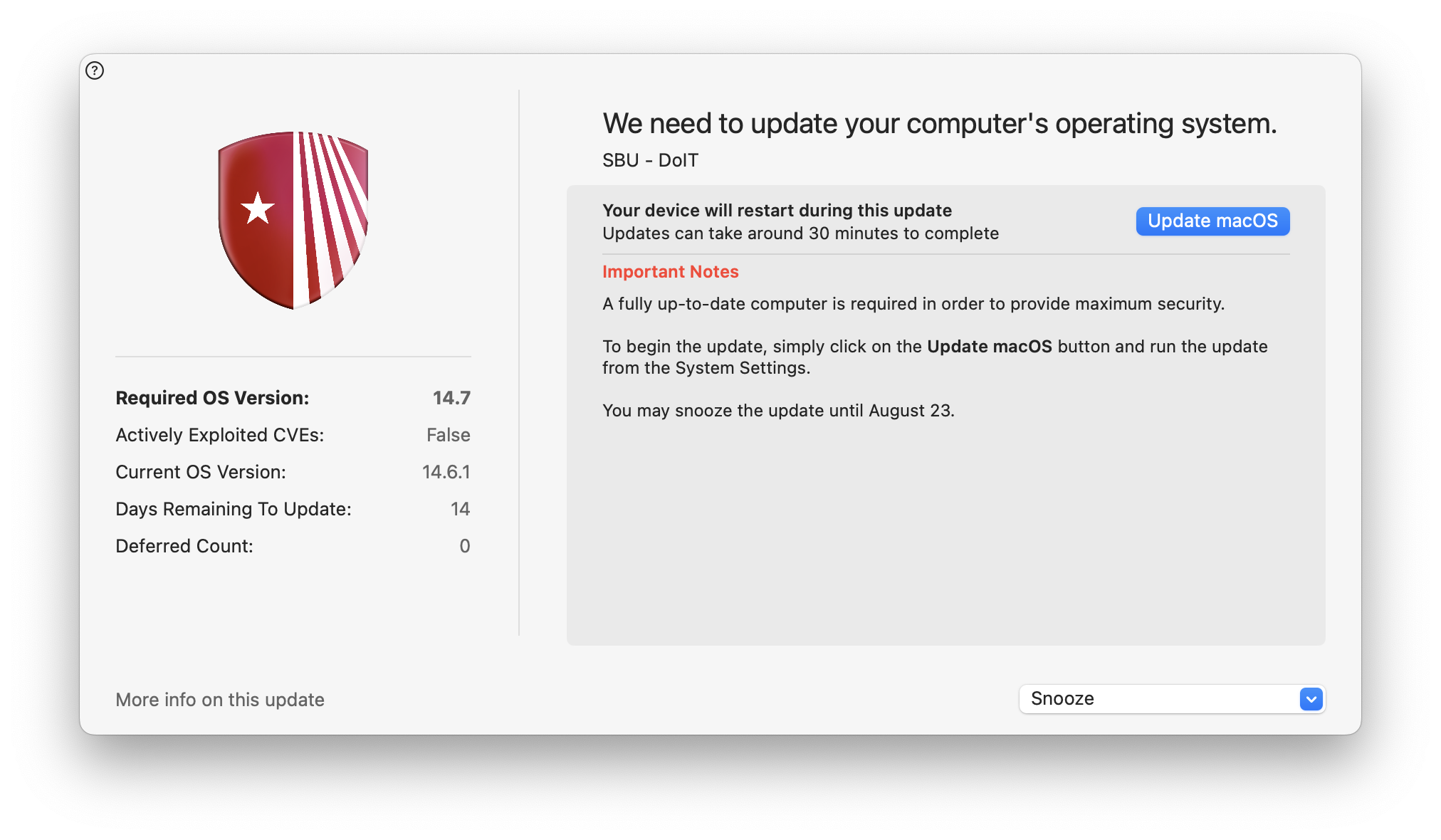
Users with DoIT-managed Mac computers have access to a Self Service application located in the Applications folder. This enables clients to install optional applications, re-install standard applications, or even run some troubleshooting utilities, all without needing administrative rights.