Using Echo360 Universal Capture (Personal)
Instructors who wish to record from a computer in their office (or at home) to upload to their course may use Universal Capture (Personal). Universal Capture records your audio, webcam, and can capture your screen as well.
This KB Article References:
This Information is Intended for:
Instructors,
Researchers,
Staff
- Log into Echo360 through the Echo360 login page.
- In the top right corner click on the settings gear and click on Downloads.
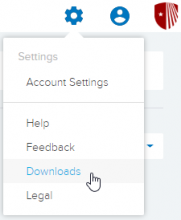
- In the downloads page go to the Universal Capture row and download the version for your computer.
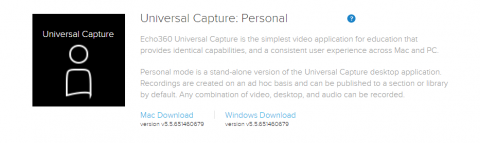
- Once downloaded, run the application, log in, select your microphone, webcam, screen, and click record.
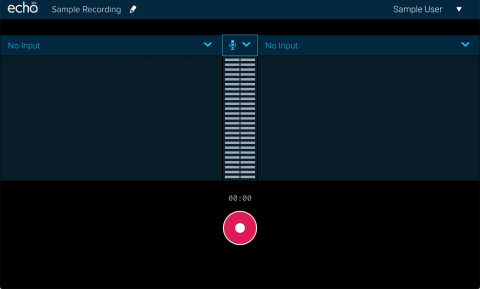
This Content Last Updated:
11/17/2025
Please Contact
Customer Engagement and Support
Need Help? The fastest way to get support is by submitting a request through our ticketing system.
Get Help With Echo360