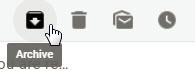What is Archiving vs Deleting in Google Mail?
When trying to wrangle your email, follow these tips for deciding when to delete or archive an email.
Deleting An Email
Use for: Email you know you will never need again
When you delete an email it is moved to your trash bin for 30 days. At the end of the 30 days, the email is gone for good.
Archiving An Email
Use for: Email you want to remove from your inbox but keep in All Mail so you can search for it in the future.
If you archive an email, it will be removed from your inbox, but you will always have it under All Mail. Archiving is a useful feature that allows you to unclutter your inbox but keep emails for future access. The archived email can be located under All Mail and any labels assigned to the email.
Watch this short video Archiving vs. Deleting (YouTube 1:16).
Supported By
Need Help? The fastest way to get support is by submitting a request through our ticketing system.
Get Help With Google Mail