Setting up Duo so that you Can Choose Which Device to Authenticate from Each Time
This KB Article References:
This Information is Intended for:
Instructors,
Staff
The recommended setup is to have Duo send a Push notification to your phone or tablet and to have at least 2 devices added to Duo. You can also use tokens and some yubikeys. Tokens can be purchased at the FSA Offices (West Side Dining, Second Floor) for $24.00+tax using Wolfie Wallet funds only.
- Clear your cache if you are working on a computer. This will prevent the "Remember me for 7 days" option from automatically logging you in and bypassing the Settings button.
- On any Single Sign On page (like Google Mail, Qualtrics, Zoom), log in with your NetID and NetID password.
- On the Duo challenge screen, click Settings.

- Select Ask me to choose an authentication method under When I log in
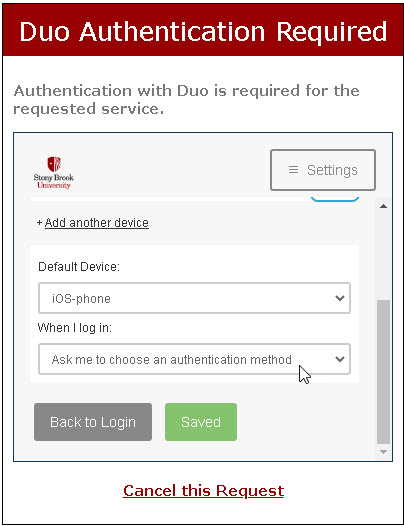
Next time you authenticate you will be prompted to choose a device.
This Content Last Updated:
01/30/2025
Supported By
Customer Engagement and Support
Need Help? The fastest way to get support is by submitting a request through our ticketing system.
Get Help With Duo