Setting Emails to Automatically Go to a Specific Tab
This KB Article References:
This Information is Intended for:
Guests,
Instructors,
Researchers,
Staff,
Students
In Google Mail, you can have your mail automatically sorted into tabs. If you enable this setting, you can also "program" messages to go to specific tabs, so if your boss's emails are ending up in the Promotions tab, you can easily set them to automatically go to the Primary tab:
- Right-click on the message, click Move to Tab and select one of the options available.
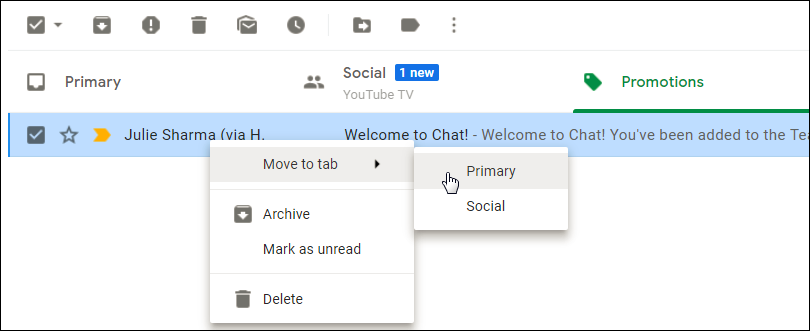
- In the black message, a banner that appears at the bottom of your screen will appear.
Important Files & Links:
This Content Last Updated:
11/17/2025
Supported By
Customer Engagement and Support
Need Help? The fastest way to get support is by submitting a request through our ticketing system.
Get Help With Google Mail