Enabling and Disabling Google Tabbed Inbox
Enable or disable Google tabbed inbox into primary, social, promotions, updates, and forum emails.
This KB Article References:
This Information is Intended for:
Instructors,
Researchers,
Staff,
Students
Google has an inbox option that categorizes messages in your inbox into primary, social, promotions, updates, and forum emails, which can help you focus on the messages most important to you. You can decide whether to use this type of organization or not and customize if you choose.
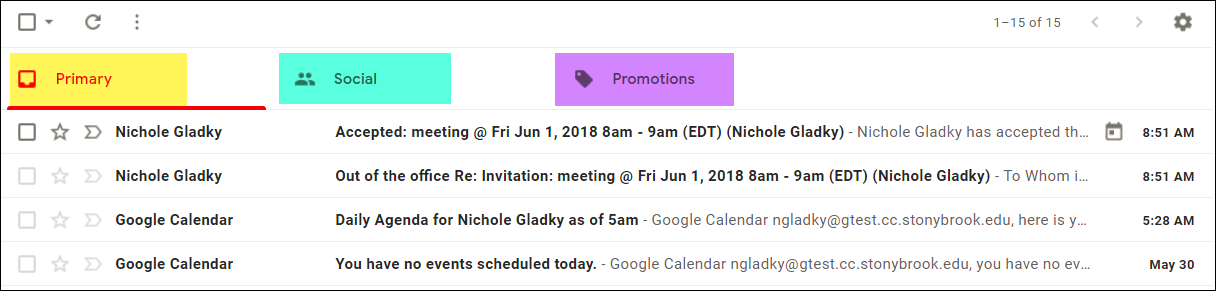
Disable or Enable Tabbed Inbox
- From your Stony Brook Google Mail inbox, click on the settings gear near the top-right corner
- Select Configure inbox
- Check the tabs you want to see (or uncheck all but Primary to disable inbox tabs)
- Click Save
This Content Last Updated:
11/17/2025
Supported By
Customer Engagement and Support
Need Help? The fastest way to get support is by submitting a request through our ticketing system.
Get Help With Google Mail