Retrieving your LISTSERV Password
This KB Article References:
This Information is Intended for:
Instructors,
Staff,
Students
If you are signing into the Listserv Management page for the first time, or if you have forgotten your LISTSERV password, you can set up/retrieve your password through the Listserv Management site
Once you are on the Listserv Management page, you will see a link called Get Password on the right-hand side of your screen under Options. 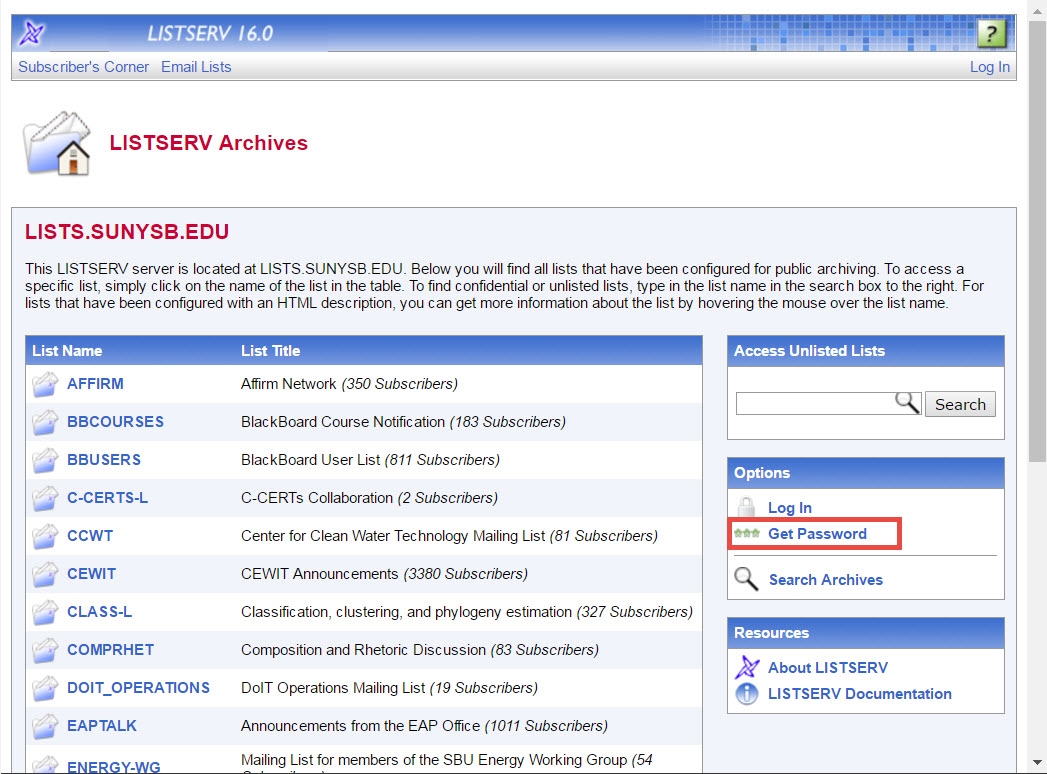
If you click that link, you will be prompted to enter your email address as well as a new LISTSERV password. The password you enter here will be your new LISTSERV password, and replace your old LISTSERV password if you have forgotten it.
This Content Last Updated:
01/23/2026
Supported By
Academic Technology Services
