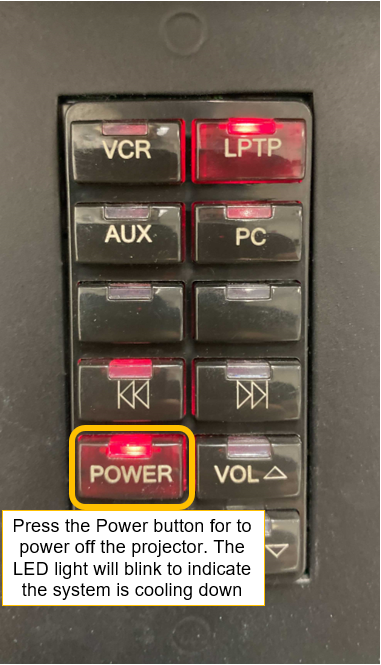Push Button Media System Classroom Help Guide
This is a general help guide for all classrooms with this style touch panel. While the steps and location of buttons are the same regardless of which style room you are in, there may be slight discrepancies in font, color, options and icons, dependent on the slight differences in hardware.
For specific details about your classroom, please refer to the Installed Classroom Equipment Guide or contact AV.
This KB Article References:
This Information is Intended for:
Instructors,
Staff
Step 1: Power on and/or connect your device.
Option A. If using the installed computer, sign in using you NetID and Password
Locate the wireless mouse and keyboard. Sign in instructions will come in future steps.
Option B. If using your own device, plug in the necessary cables.
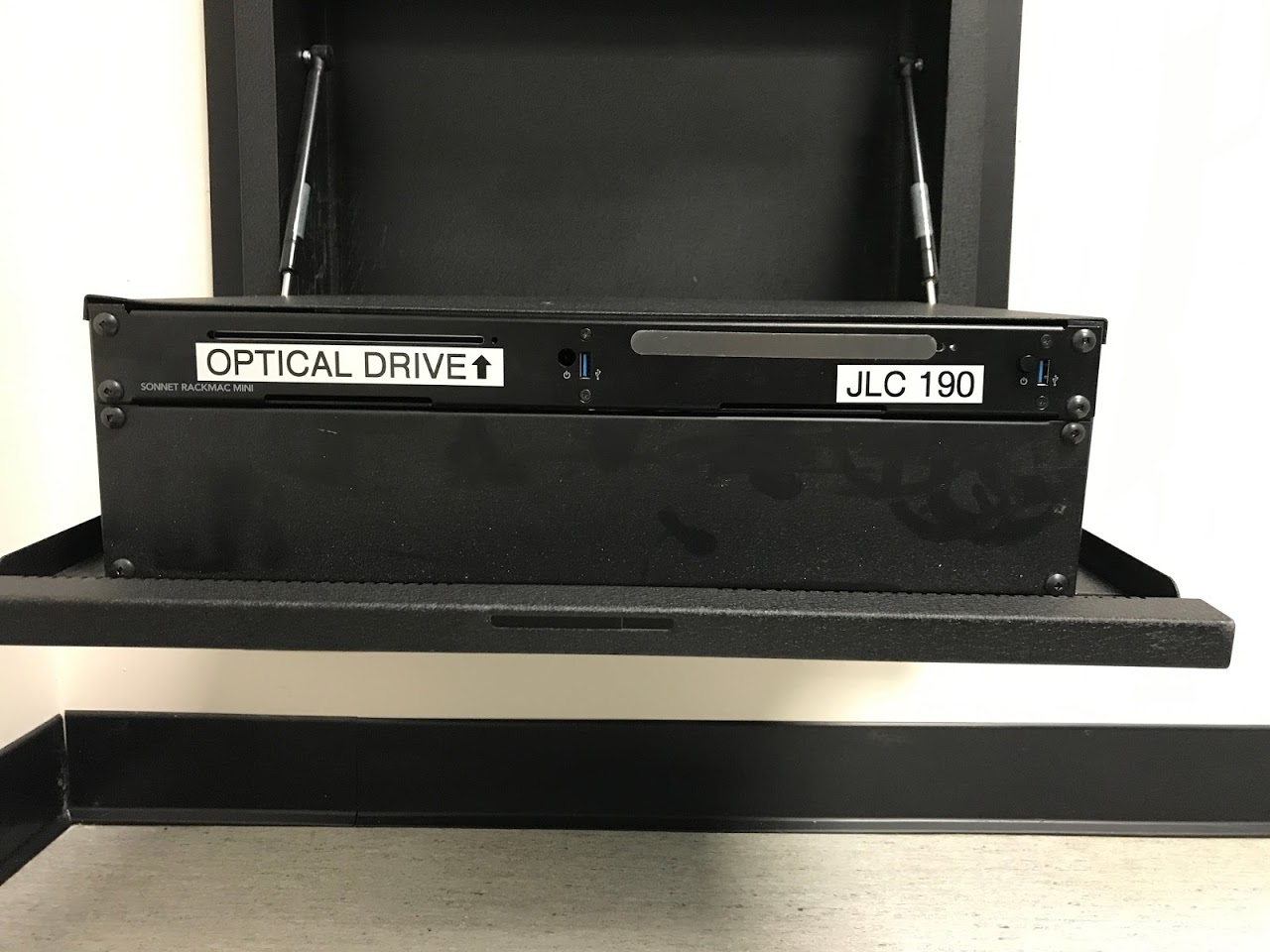
Step 2: Locate the touch panel .

Step 3: Turn on the projector by selecting the power button.
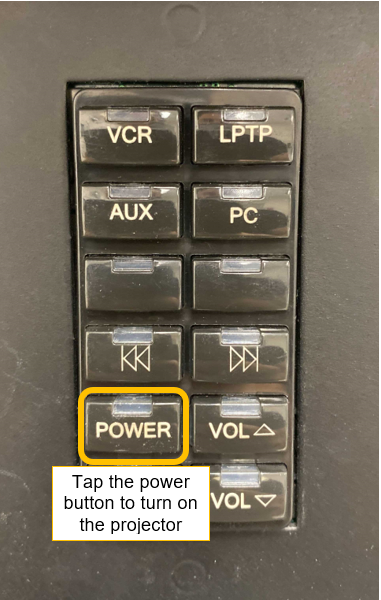
Step 3a: After you make your selection, the 'Power' button will flash while the system warms up.
Step 3b: The 'Power' button will now appear red to indicate the projector is on and the source will default to 'Laptop'.
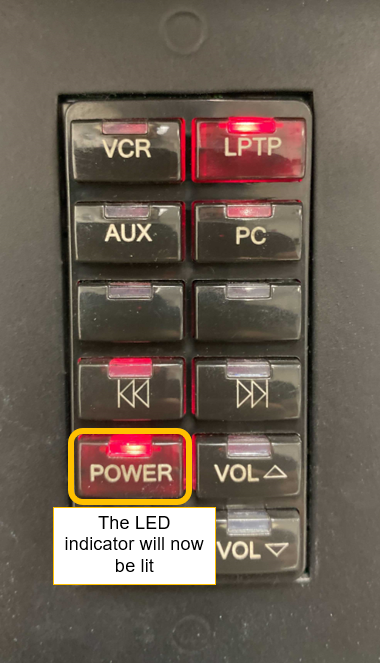
Step 4: Select the appropriate source.
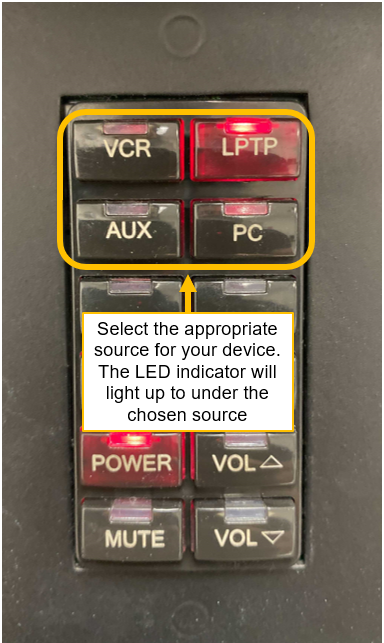
Optional steps to navigate system controls:
Adjust Audio using the VOL Up and Down buttons .
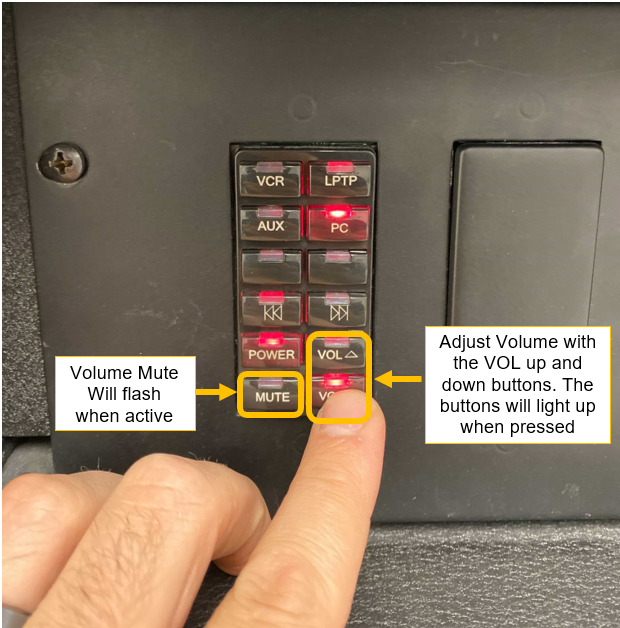
Step 5: To power off the system, press the 'Power' button.
Step 5a: The power button will flash while the the system cools down.
This Content Last Updated:
04/02/2024
Supported By
Classroom Technology & Support Solutions HSC