Inviting External Users to Your SharePoint Site
This KB Article References:
This Information is Intended for:
Guests,
Instructors,
Researchers,
Staff,
Students
You may invite external users to your team's site by going to:
- [site name] visitors - allows users to read the site and contribute to discussion boards
- [site name] members - allows users to upload documents and contribute to the site
- [site name] owners - allows user to add and delete components of the site
Inviting External Users
Click Settings
 and then click Site Settings
and then click Site Settings 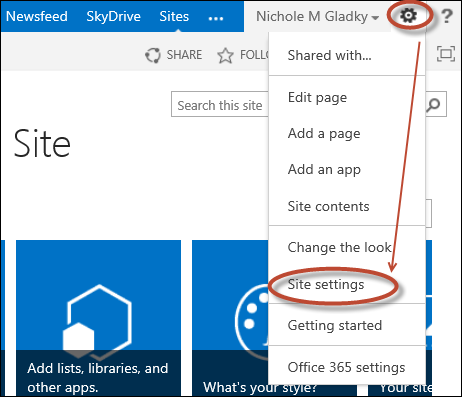
- Under Users and Permissons click "People and groups"
Select the group to add users to:
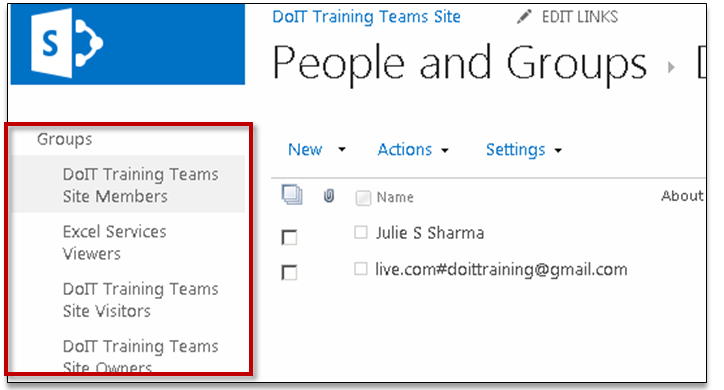
- Then click New and enter the email addresses of users you would like to invite.
- Click Share
- External users will receive an email to sign in to the site or register for a personal Microsoft Account to gain access to the site.
- You can see a list of pending invitations by going to Settings
 and then Site Settings and then Access requests and invitations under Users and Permissions.
and then Site Settings and then Access requests and invitations under Users and Permissions.
Important Files & Links:
This Content Last Updated:
02/07/2026
