Getting Notifications When Google Forms Are Submitted
Add-ons are disabled on our account, but you can use a built-in feature to get form notifications.
This KB Article References:
This Information is Intended for:
Guests,
Instructors,
Researchers,
Staff,
Students
Add-ons are disabled on our account, but you can use a built-in feature to get form notifications. Here's how:
- In Google Forms, open a form or quiz.
- Click the Responses tab.
- Click More
and be sure there's a check by ✔️Get email notifications for new responses
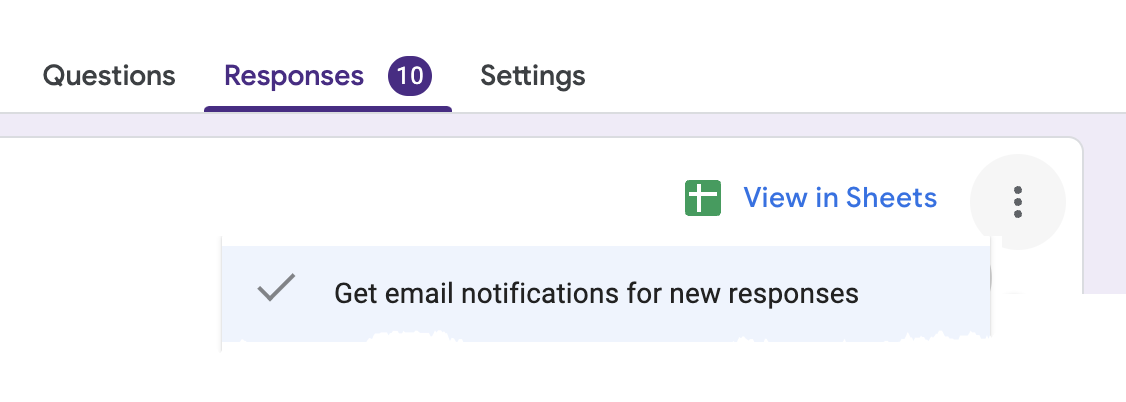
Important Files & Links:
This Content Last Updated:
11/17/2025
Supported By
Customer Engagement and Support
Need Help? The fastest way to get support is by submitting a request through our ticketing system.
Get Help With Google Drive