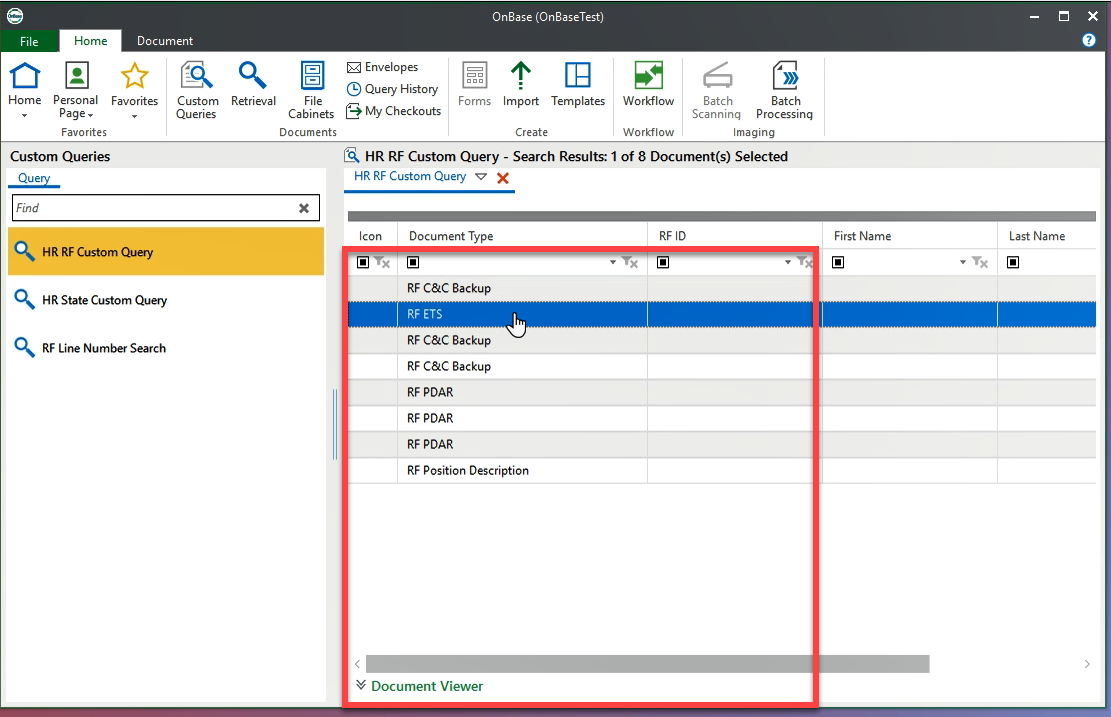Finding documents using Custom Queries
Custom queries help you find documents without having to set of the criteria of the search.
An example of the custom query would be to find all documents within a date range without inputting the Document Type first (like you would when you Retrieve a document).
Custom queries can help make the system flexible to your department's needs.
Custom queries can only be created by the OnBase administrators. To have a custom query created, contact your department's point of contact.
Accessing Custom Queries
- On the Home tab, click on Custom Queries.
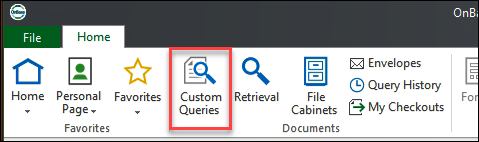
- Click on your selection in the left side panel
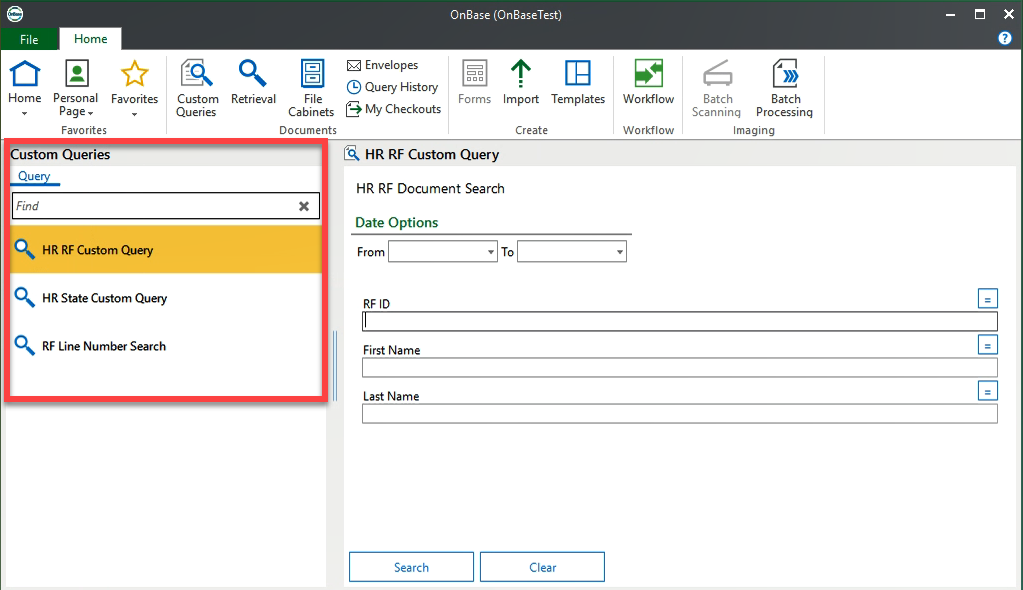
and then enter your parameters in the search fields on the right.
The search fields can change depending on the way the custom query is set up.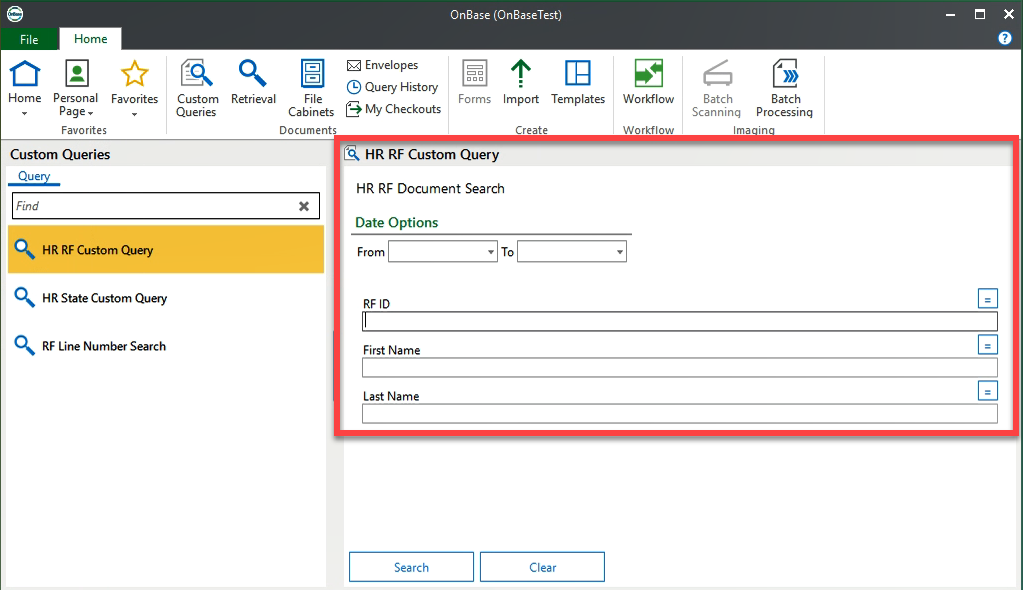
Tip: These symbols can be used when searching:Available operatorsvary depending on the keyword type. For example only the equals (=), not equals (<>) and string literal (") operators are available for alphanumeric keyword types. Operator Description = An exact keyword value match <> Keyword Values that are not equal to the specified value. > Keyword values that are greater than the specified value >= Keyword values that are greater than or equal to the specified value < Keyword values that are less than the specified value <= Keyword values that are less than or equal to the specified value " The string literal operator (double quote) used with alphanumeric Keyword Types.
Selecting this button will match the literal string. If a wildcard is used in the string, the search will look for the exact match, including the wildcard treated as a standard character.
- Double-click on a document type to open it in a new window
or click on Document Viewer at the bottom of the screen to open the document in the present window.