Adding and Removing items to your "Personal Page" in OnBase
This KB Article References:
This Information is Intended for:
Staff
Adding Items to your Personal Page
- You can add a document, a custom query or a list of documents from a query search to your Personal Page:
- Adding a Document:
In the Document tab, click Send to > My Personal Page
OR
Right-Click on a document > Send To > My Personal Page.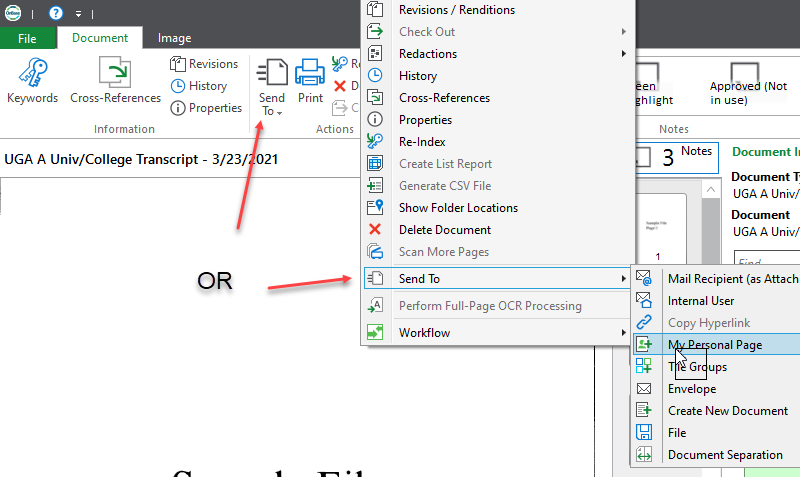
- Adding a Custom Query:
When adding a Custom Query to the Personal Page this will bring you to the Query with 1 click.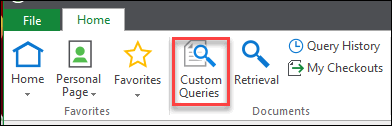
- Right-click on a custom query name and click Add to Personal Page.
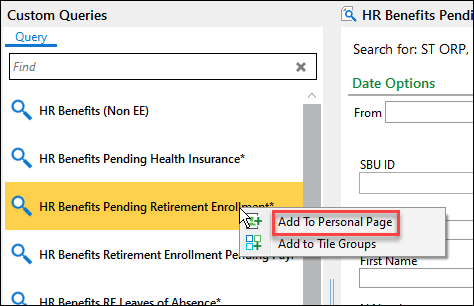
- Adding a Query Search Result:
When Adding a Query Search Result to the Personal page, this will provide a list of documents so that it can be quickly accessed in 1 click.- Generate a search query by clicking on Custom Query > click a custom query name > enter the search criteria. At the top of the screen you will see the query name and search results with the number of documents. Click the downpointing arrow > Add to Personal Page
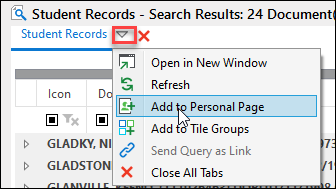
- Generate a search query by clicking on Custom Query > click a custom query name > enter the search criteria. At the top of the screen you will see the query name and search results with the number of documents. Click the downpointing arrow > Add to Personal Page
- Adding a Document:
- You'll see a confirmation appear on the bottom right of your screen that you can close when finished
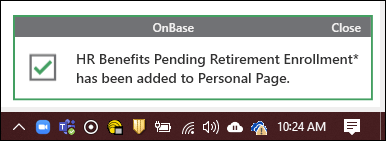
- To see your shortcuts, click Personal Page in the Home tab
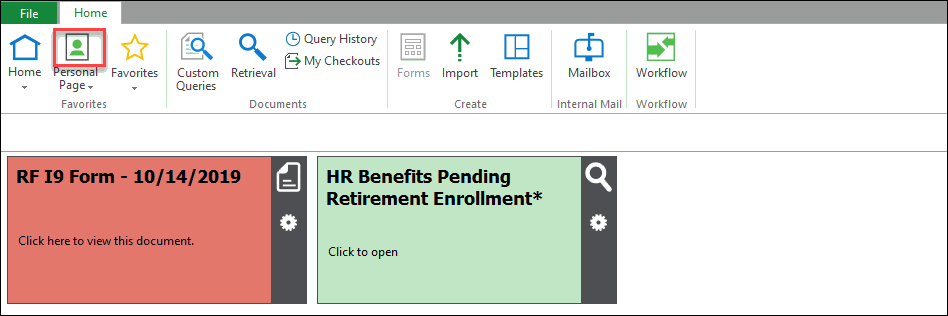
Removing Items from your Personal Page
Right-click on a tile and click Delete.
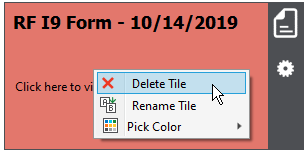
Important Files & Links:
This Content Last Updated:
11/12/2025
