Finding and Deleting Old/Unused Google Drive Files
Use Google Drive Storage Filters to Find old files.
This KB Article References:
From Google Drive storage usage, use the filters (like Modified > Custom date range > Before 2015-01-01) to find old files
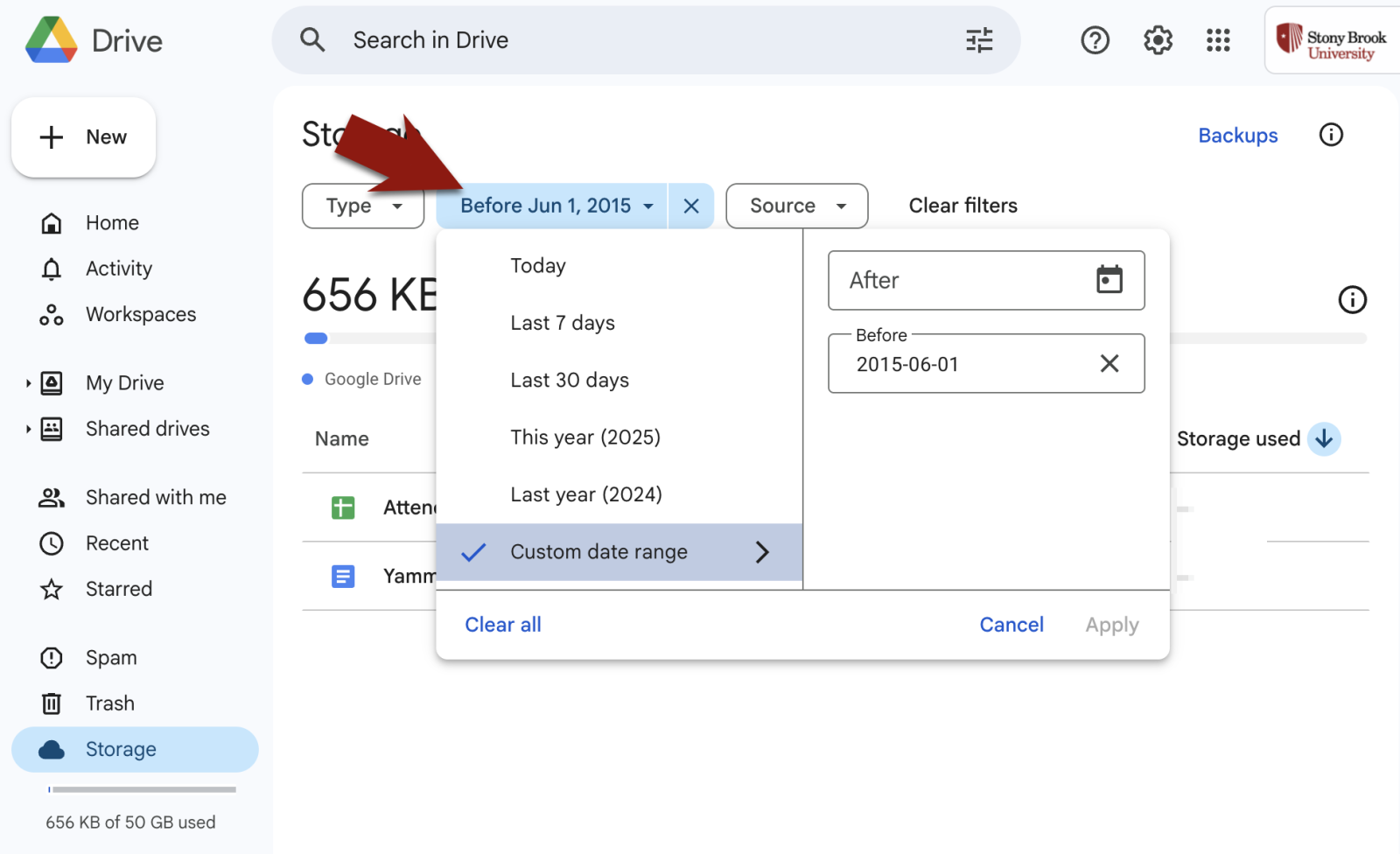
Scan through for files you/your colleagues no longer need and delete them (right-click on the file and select Move to Trash)
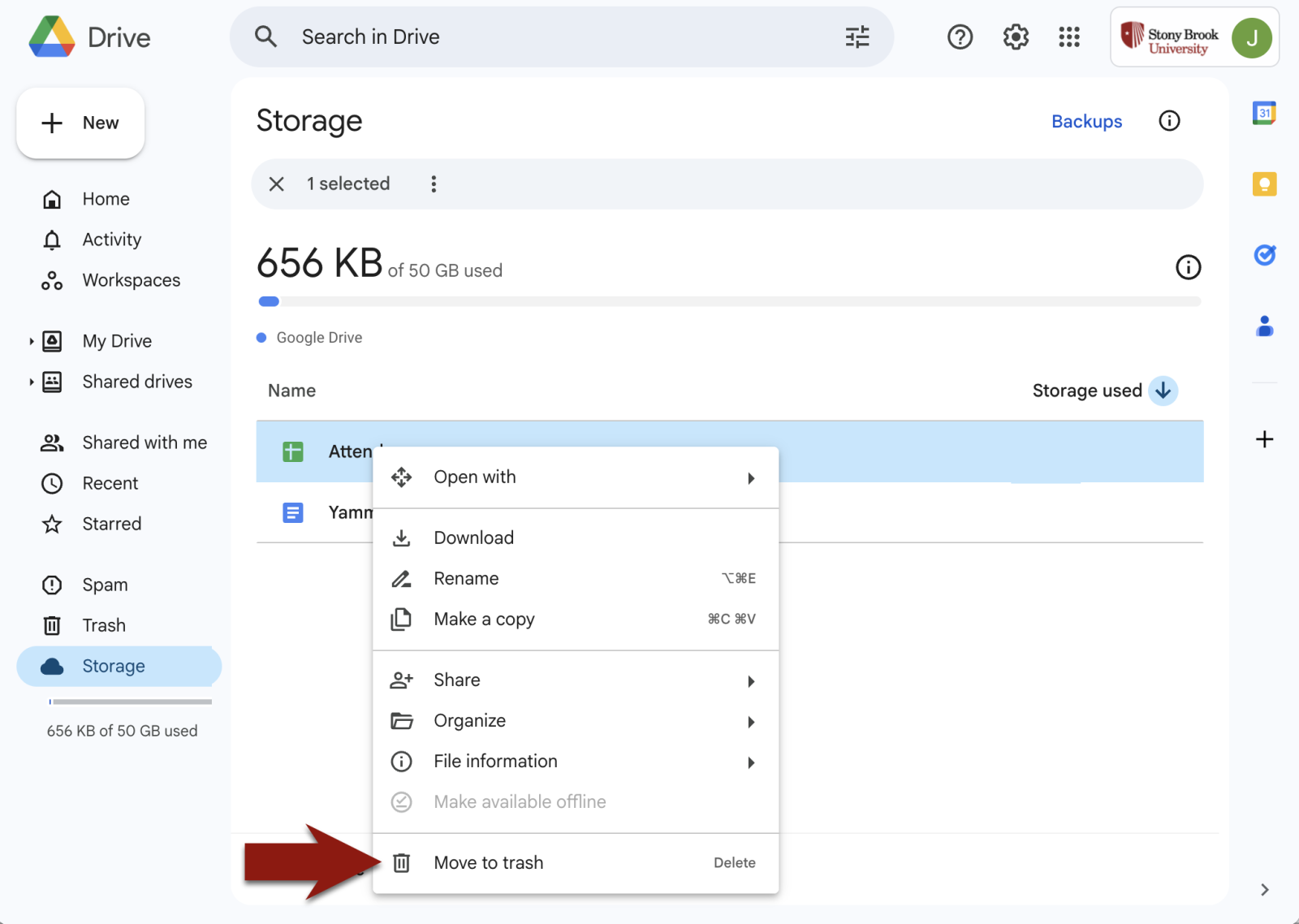
This Content Last Updated:
11/17/2025
For More Information Contact
Customer Engagement and Support
Need Help? The fastest way to get support is by submitting a request through our ticketing system.
Get Help With Google Drive