Enable Downloads in Echo360
Instructors who want students to be able to download Echo360 recordings need to enable download. Downloading is, by default, turned off for courses.
This KB Article References:
This Information is Intended for:
Instructors
- Log into Echo360 through the Echo360 login page.
- Navigate to the courses tab and then to the course you would like to enable download in
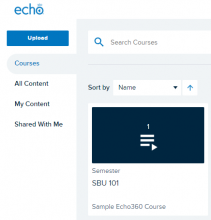
- Click on the course and in the top right corner click on Settings.
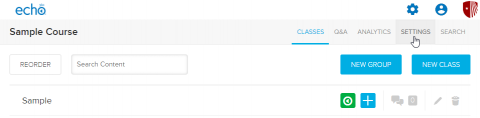
- Next, click on Features and turn on Class Content Downloads.
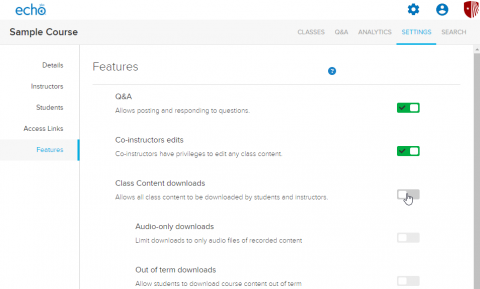
The Download option will now be available for all class content, for both students and instructors of this section.
This Content Last Updated:
11/17/2025
Supported By
Customer Engagement and Support
Need Help? The fastest way to get support is by submitting a request through our ticketing system.
Get Help With Echo360