Checking the Status of an External User's Invitation
This KB Article References:
This Information is Intended for:
Instructors,
Guests,
Researchers,
Staff,
Students
After you invite users to your SharePoint site, you can check to see if they accepted your invitation.
- Go to Settings
 > Site Settings
> Site Settings
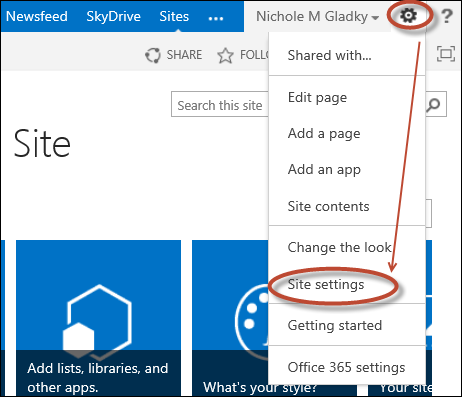
- Under Users and Permissons click Access requests and invitations.
Please note that invitations expire 90 days after they are sent by default.
Important Files & Links:
This Content Last Updated:
04/08/2024
