Check your Scheduled Echo360 Recordings
You can check your scheduled Echo360 recordings by logging into Echo360.
This KB Article References:
This Information is Intended for:
Instructors,
Researchers
- Log into Echo360 through here.
- Click Courses near the top left.
- The first course in the top left of the grid should be your most recent course.
If you cannot find your course on the list of courses, click Filters + and/or Sort by options to find the course.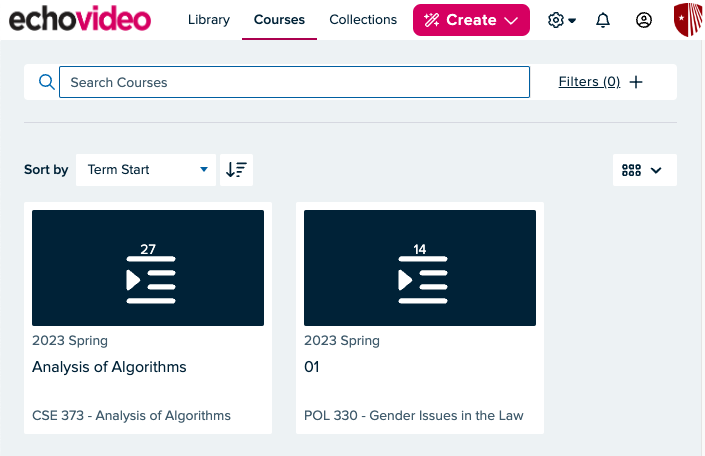
- Click on the course to see your list of dates and times to be recorded and content that has already been added. If you cannot find your course OR the recording information is not correct, please let us know immediately by contacting Academic Technology Services below.
This Content Last Updated:
11/17/2025
Supported By
Customer Engagement and Support
Need Help? The fastest way to get support is by submitting a request through our ticketing system.
Get Help With Echo360