Accessing Qualtrics When You See "Error Loading"
If you get an error about loading your data, survey, project list when accessing Qualtrics, select Refresh Account.
This KB Article References:
This Information is Intended for:
Instructors,
Researchers,
Staff,
Students
Here's how to access Qualtrics if you see We encountered an error loading your data, survey, project list when accessing Qualtrics:
- Click the account settings menu in the top-right corner
- Select Refresh Account
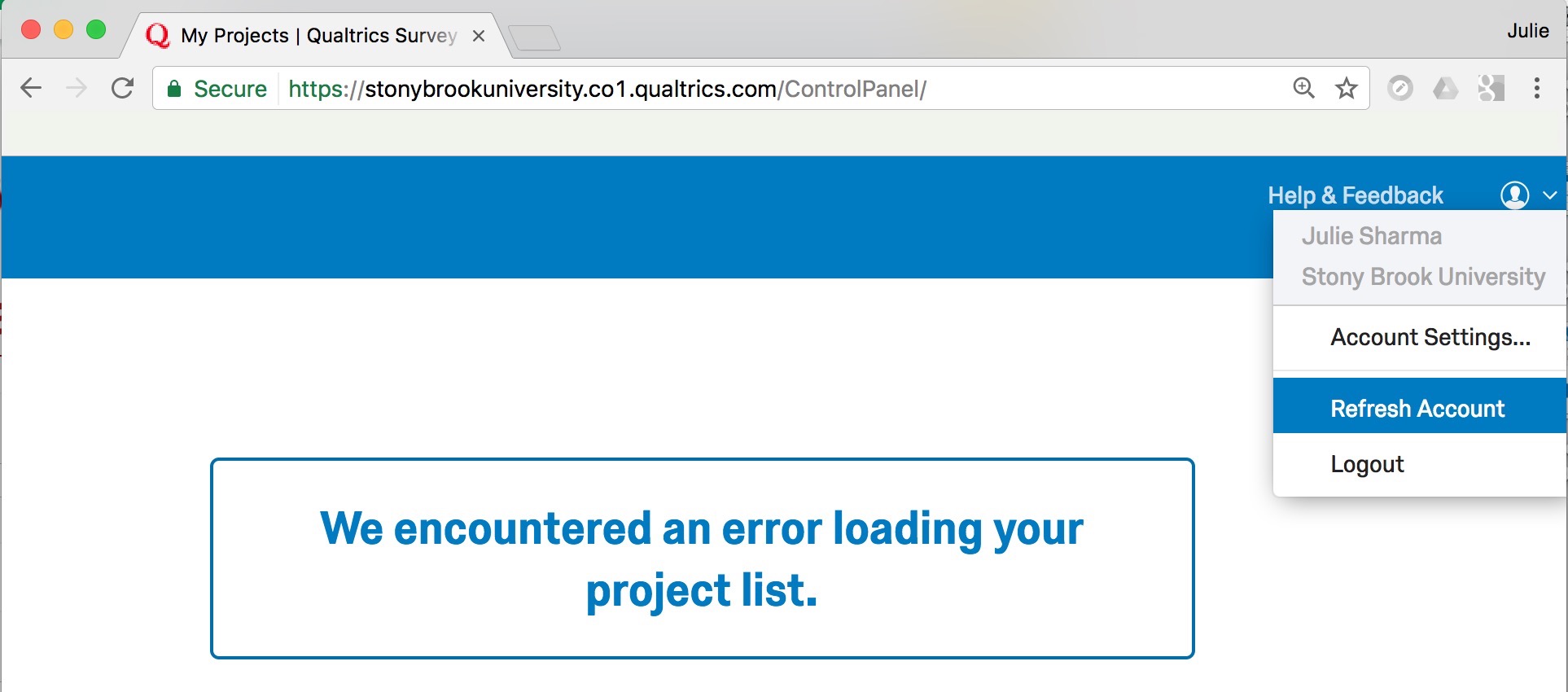
This Content Last Updated:
12/16/2025
Supported By
Qualtrics Support
Customer Engagement and Support
