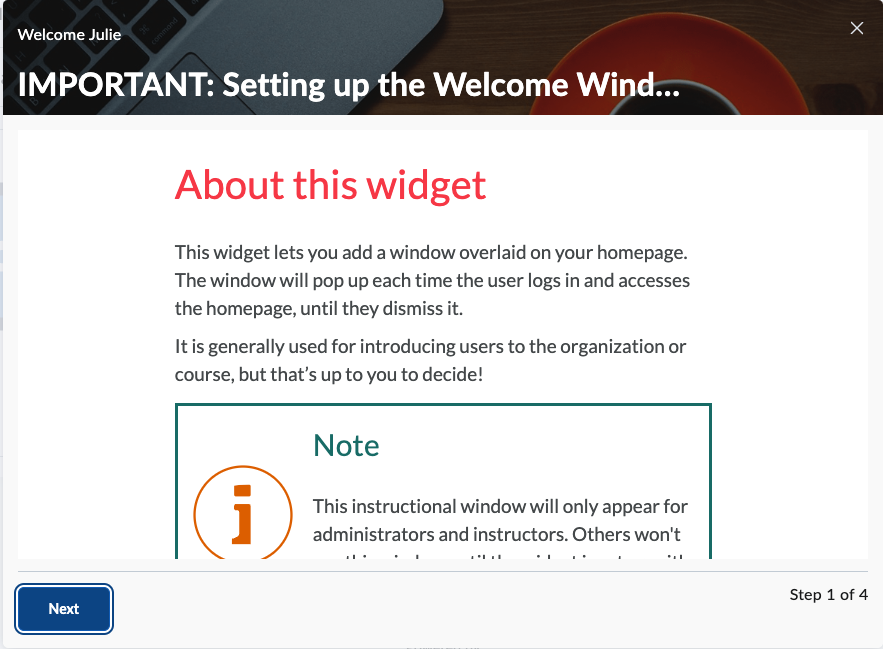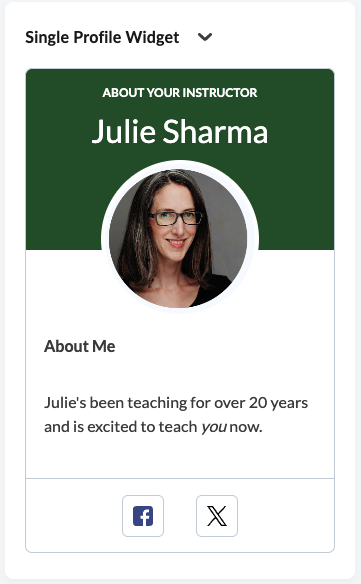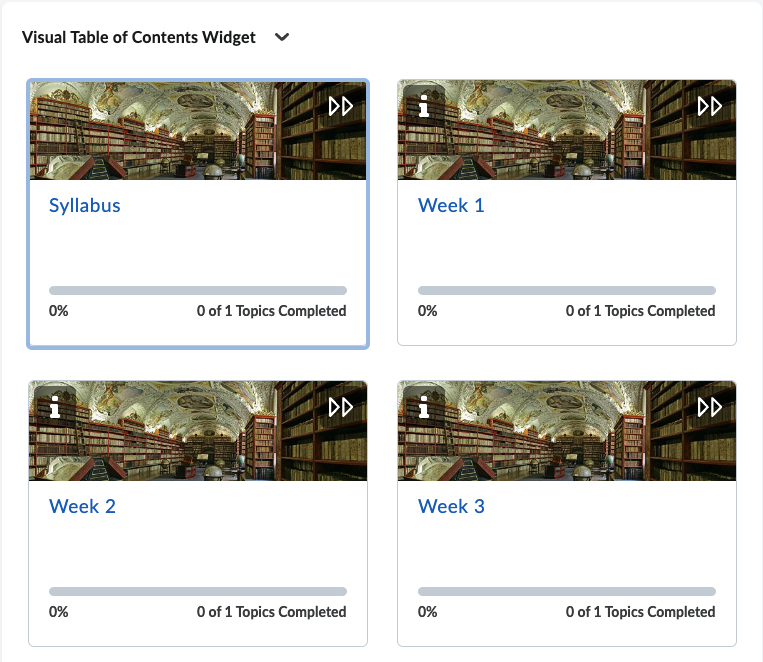Upcoming Changes in Brightspace for the Fall 2024 Semester
For Fall 2024, Brightspace will have several new options/changes.
This article will review three key updates being applied to Brightspace:
8/21/2024: Option for Automatic Zero for Missing Submissions
8/21/2024: Final Grades Must be Letter Grades to Import to SOLAR
8/20 - 8/21/2024: Widgets Update (Welcome, Single Profile, and Visual TOC)
Option for Automatic Zero for Missing Submissions
When: 8/21/2024
Automatic Zero after deadline is a setting enabled when Instructors run the grade setup wizard in their class. Once enabled, all future Brightspace native assessments - Assignments, Quizzes, Discussion Boards, will automatically receive a grade of 0 if not submitted by the deadline.
Pros
- Instructors using the drop ungraded items setting along with this feature will no longer have to remember to give students a 0 if they forget to complete an assessment that has a due date
- Students will be notified if they receive a 0 for not completing the assessment
- Easy to find in the Setup wizard
- Instructors can still adjust the grade if a student submits past the due date
Cons
- Only available for Assignments, Discussions, and Quizzes (Not third party tools)
- This will be enabled for all courses BUT instructors must enable it for it to work. If they enable it AFTER an assignment has been submitted, they will need to manually assign a 0.
- Once enabled it applies to all assignments, discussions and quizzes. You cannot pick and choose which ones you want it to apply to.
- Instructors won't be notified if the student submits past the due date but that is expected behavior
**In the event an instructor decides they do not want to use the feature, they can change the setting and future submissions will not receive the automatic zero
Details can be found in this Brightspace Article.
Final Grades Must be Letter Grades to Import to SOLAR
When: 8/21/2024
We will add language in Brightspace to remind instructors that the final grade MUST be a letter grade if instructors want to import the final grades directly to SOLAR.
Instructors will see this information in Brightspace when setting up their grades and selecting which Final Grade to release:
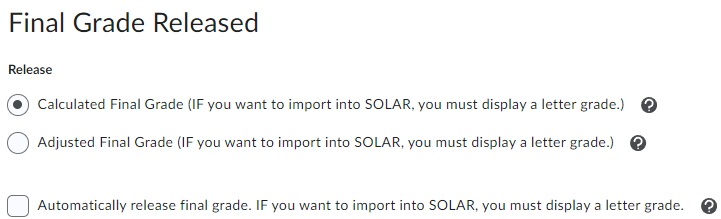
Widgets Upgraded: Welcome, Single Profile, Visual TOC
When: 8/20/24 - 8/21/20204
Three Brightspace Widgets (widgets appear on homepages) - the Welcome Window Widget, Single Profile Widget (e.g., Teacher Profile), and Visual Table of Contents will be upgraded. This means if your course was using one of the older versions of these widgets, they will automatically be replaced with the new version.