Creating a Post on SB You
This KB Article contains steps on how to create a post on SB You. On SB You, Posts serve as a primary way for Stony Brook University students, faculty, researchers, and staff to publish content on the web. Posts will appear on a site's homepage on default with the newest post at the top. To customize the location of a post, here is a step by step article to accomplish that.
This KB Article References:
This Information is Intended for:
Instructors,
Researchers,
Staff,
Students
- Navigate to your SB You Dashboard.
- On the top, hover over New.
- From the dropdown menu, select Post.
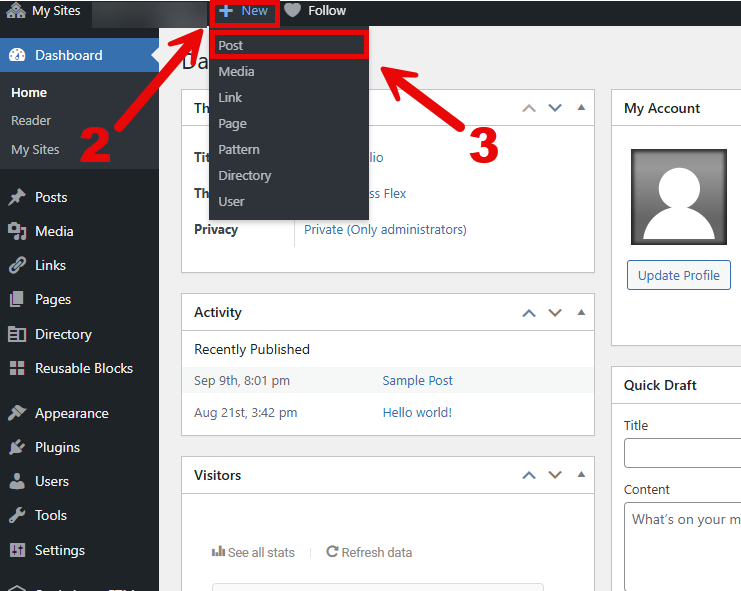
- From here you can freely customize your post. Make sure you press Save Draft to save your changes.
- Once you are ready to publish, click on Publish in the top right corner.

- Click on the Visibility dropdown menu and select your visibility (Default is Public).
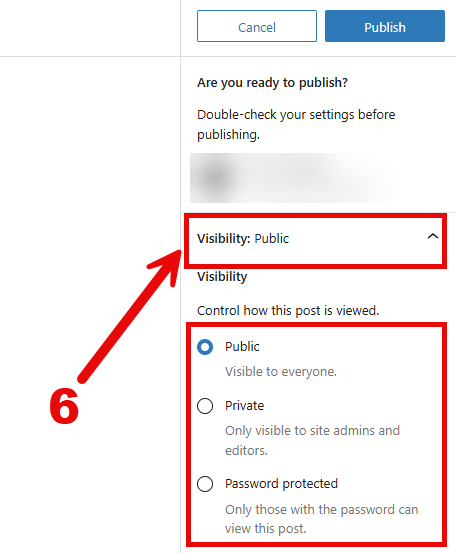
- Click on the Publish dropdown menu and select your publishing condition (Default is Immediately).
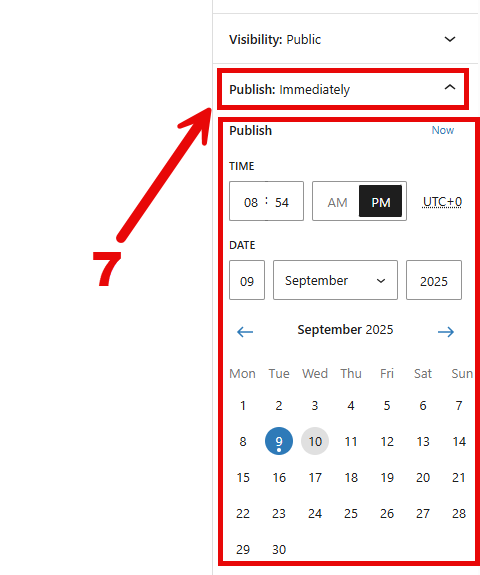
- (OPTIONAL) You can add tags to help your post appear more often.
- (OPTIONAL) You can assign a category to help group related posts together.
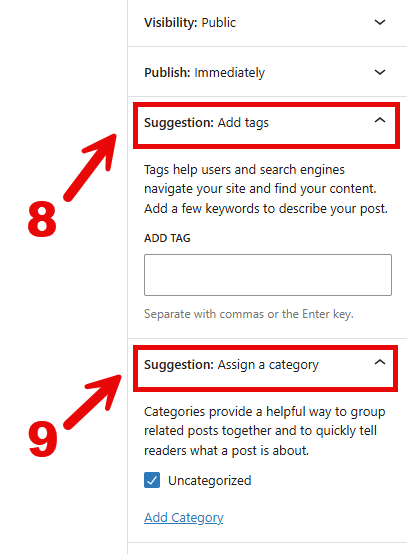
- When you're ready, you can officially publish your post by clicking on the blue Publish button on the top right.
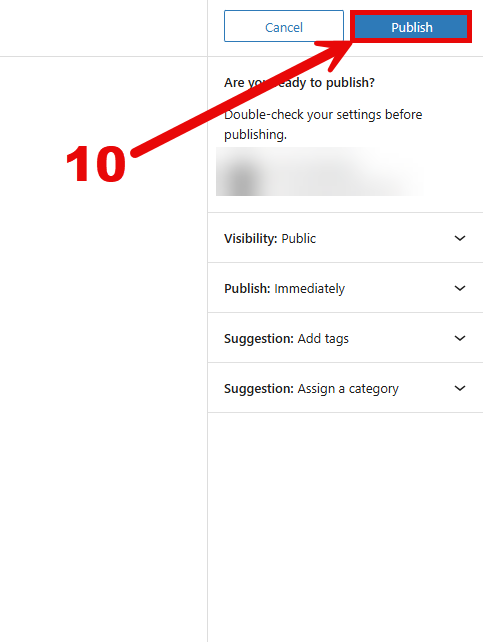
This Content Last Updated:
09/16/2025
