Delete a SB You Site
Since site names (used in your SB You site URL) cannot be changed after site creation, you might find it useful to delete a site and create a new site with a modified site name. This guide will show you how to delete your SB You site.
This KB Article References:
This Information is Intended for:
Instructors,
Researchers,
Staff,
Students
- Login to SB You by clicking the Login button in the top right corner and sign in using your NetID and password.
Click My Sites in the top bar.
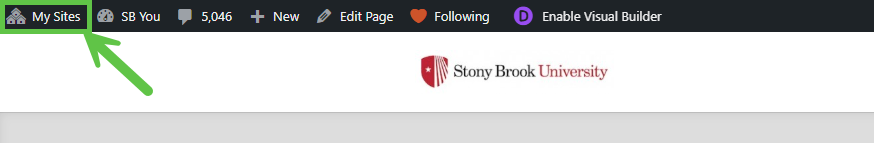
- On the left sidebar, click Tools, then go to Delete Site.
- Check in the top bar that the listed site is the one you want to delete.
- If it is not the correct site, hover over My Sites then click the correct site from the dropdown.
Click the checkbox then click Delete My Site Permanently.
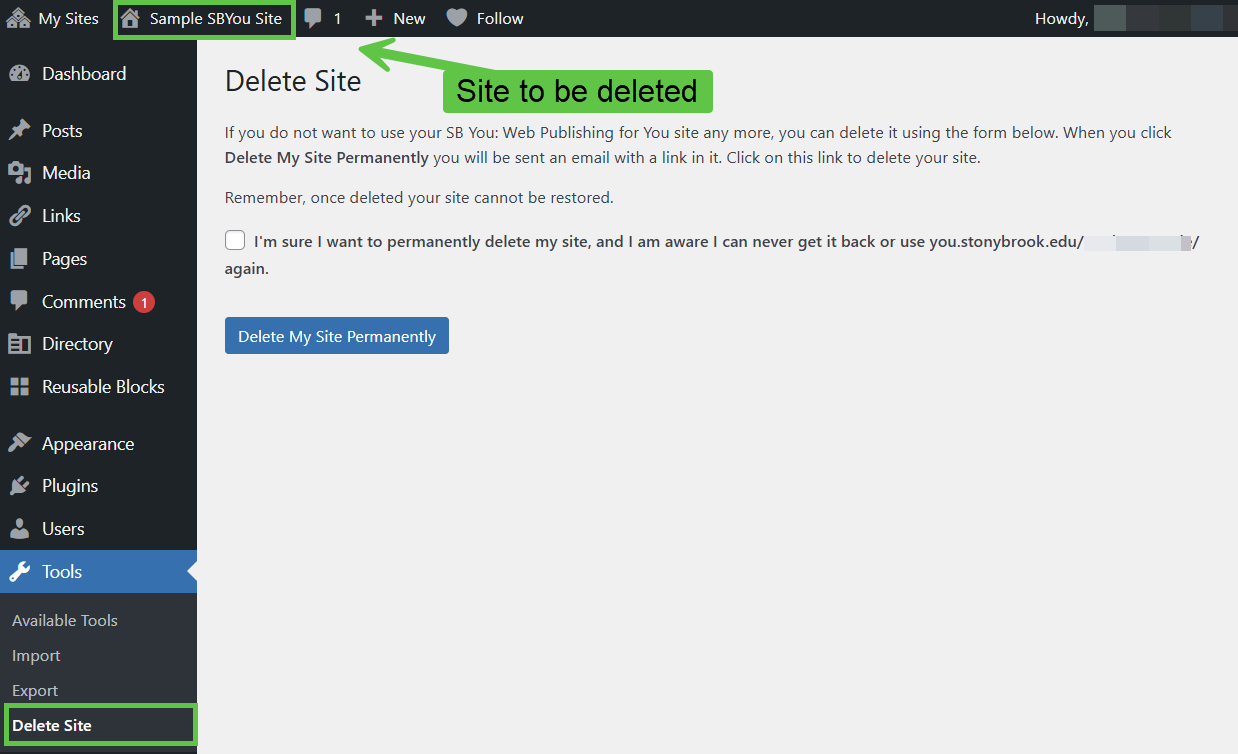
You will receive an email titled [SITE NAME] Delete My Site. Click on the first link to confirm site deletion.
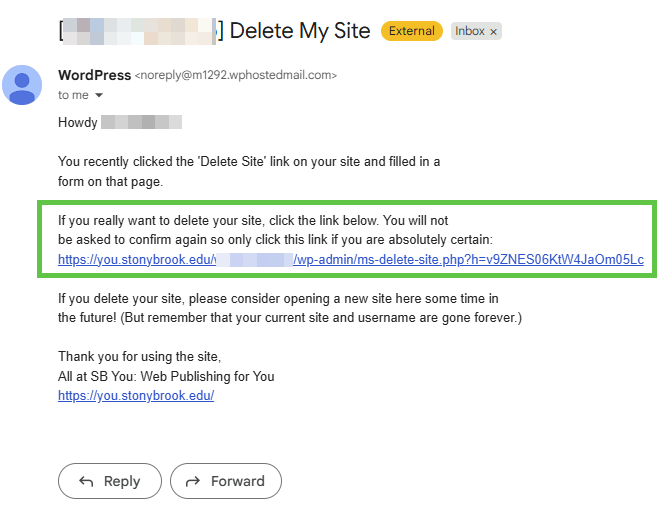
This Content Last Updated:
08/12/2025
