Saving Chats for Zoom Sessions
In Zoom at Stony Brook, the function to Auto Save chats is disabled, but you can save chats manually or (faculty/staff) as a part of cloud-recorded Zooms.
This KB Article References:
This Information is Intended for:
Instructors,
Staff,
Students
If Auto saving chats is off and locked by admin in Zoom settings, there are two ways to save chats:
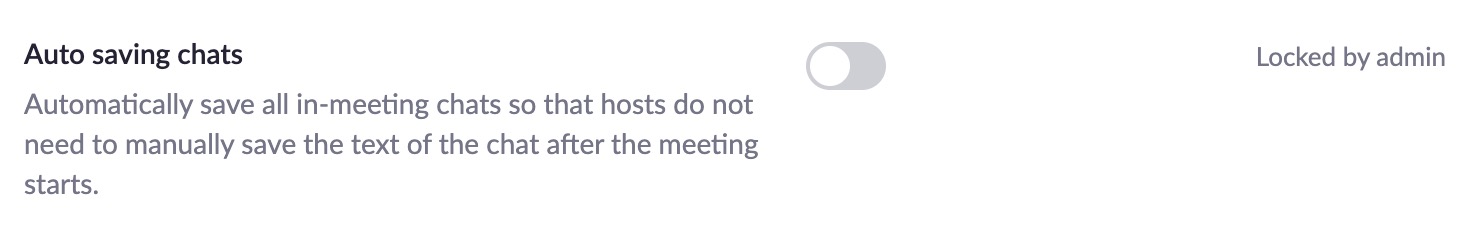
- Saving Chat Manually: Learn how to save chat manually
- If a session is cloud recorded, save/access chat with the recording (faculty/staff only): Learn how to save/access chat with a cloud recording
Important Files & Links:
This Content Last Updated:
02/07/2026
