Indexing (Renaming) a Document in OnBase
It is important to have a unified naming structure for documents that are stored in Onbase of reasons of security, findability and record completeness.
Once a document has been imported or scanned into Onbase, you will need to index it so it can easily be found later before closing out of OnBase.
This KB Article References:
This Information is Intended for:
Instructors,
Researchers,
Staff
Indexing a document
After importing or scanning a document, fill in the fields on the left side of the screen to index it. Keywords fields are specific to the document type you are implementing. For any questions about them contact your Point of Contact.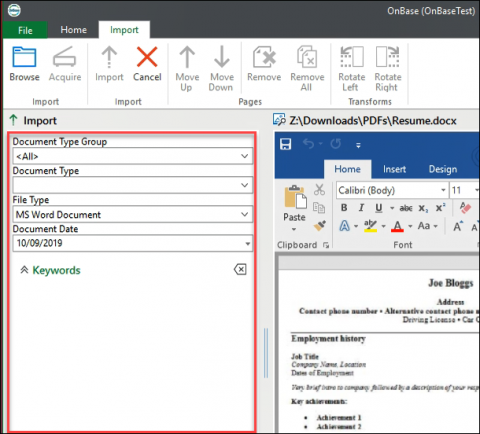
Document Fields
- Document Type Group
This helps you find the document type you are looking for. This can be skipped or left as <All> if you can find the document type in the next field. - Document Type
This will be the Index or Name of the document. - File Type
This is automatically filled in for you. - Document date
This is automatically filled in for you. - Keywords
Keyword fields change depending on Document Type. For example the Keyword fields below are exclusive to the Document Type "RF I9 form"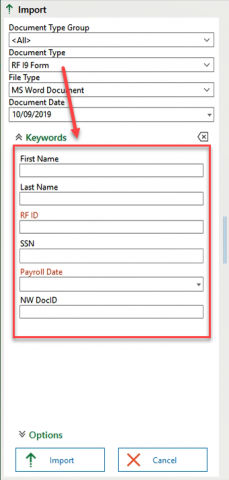
Finally, click Import when all the fields are filled.
This Content Last Updated:
01/24/2026
