Adding an Owner to a Listserv
This KB Article References:
This Information is Intended for:
Instructors,
Researchers,
Staff
It is preferable to have at least 2 or more owners should one leave the university.
The instructions will show you how to add or remove Owners, Editors, and Moderators.
- Log in to the Listserv Web Interface
- Click List Management > List Configuration > List Configuration Tasks.
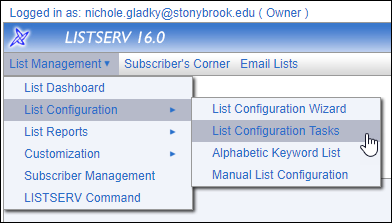
- Under Select List, choose the list you want to manage from the drop-down arrow ▼
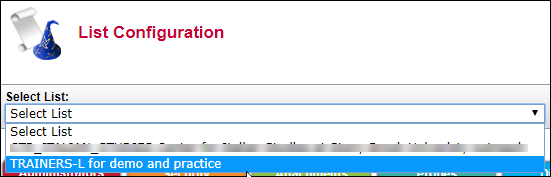
- Under the Administrators tab, enter or remove email addresses in the Owner= (or Editor=, Moderator=, or other) field.
- Listing anyone in the Quiet field will give them owner privileges without receiving delivery error notifications.
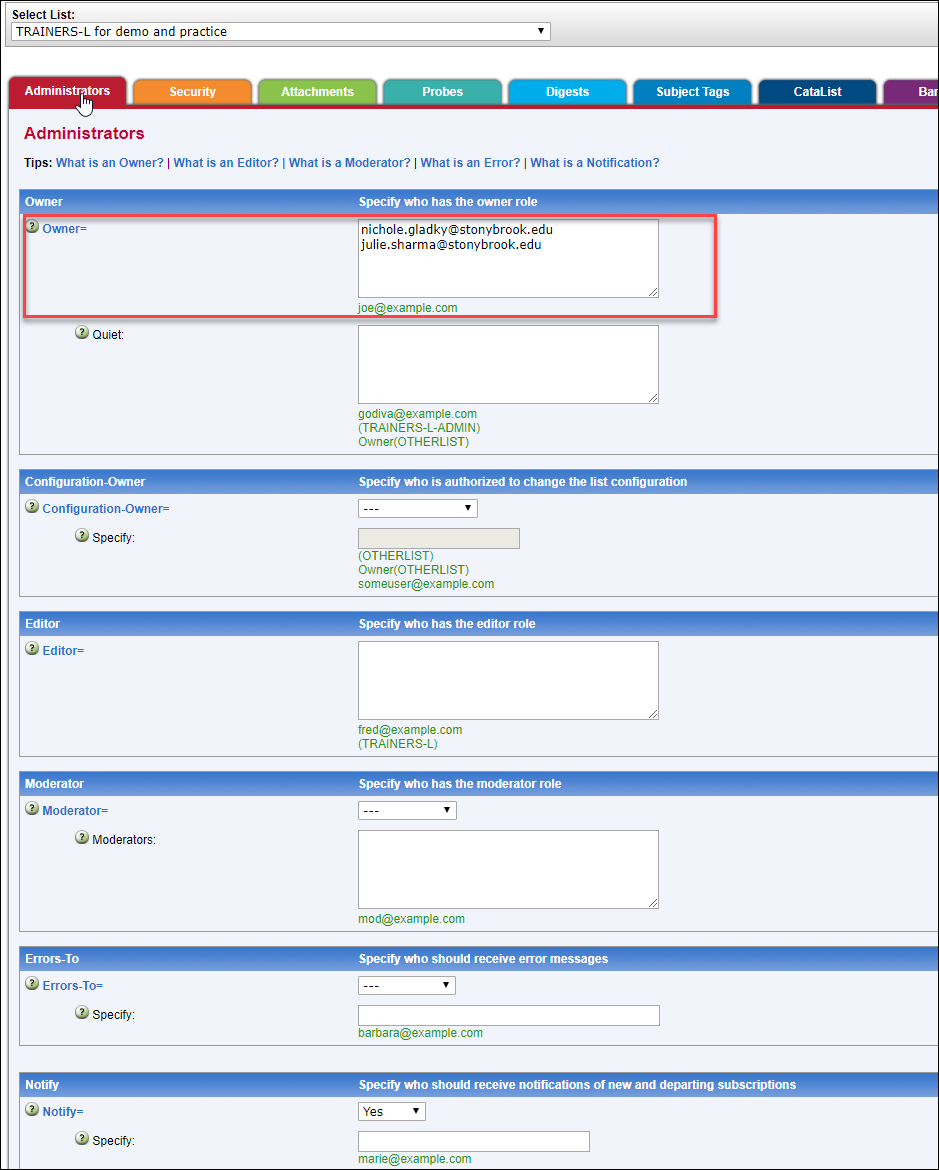
- Listing anyone in the Quiet field will give them owner privileges without receiving delivery error notifications.
- Click Save.
This Content Last Updated:
01/24/2026
