Setting up Notifications When Someone Accesses a Document with Azure Information Protection (AIP)
This KB Article References:
This Information is Intended for:
Instructors,
Guests,
Researchers,
Staff
You can get an email notification when someone tries to open a document or when access to a document is denied.
-
Open a protected document, click Protect > Track and Revoke
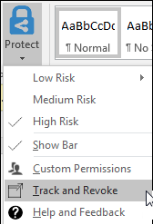
*Or without opening it, right-click on the file > Classify and Protect > Track and Revoke -
If necessary, log in with your first.last@stonybrook.edu email address and your NetID password.
-
Click Settings and choose an option:
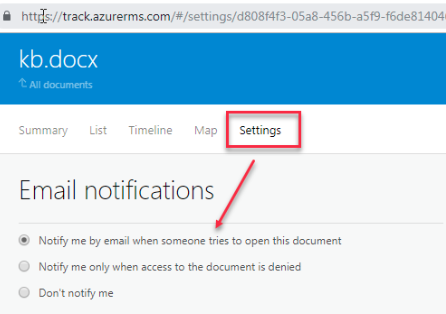
-
Notify me by email when someone tries to open this document
-
Notify me only when access to the document is denied
-
Don't notify me (This turns off email notifications)
-
-
Close the window when finished or click on All Documents to add notifications to other documents.
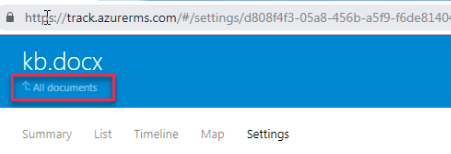
This Content Last Updated:
08/11/2020
