Managing devices on Wolfienet-IoT
This KB Article References:
This Information is Intended for:
Students
Since we can have up to 3 devices on WolfieNet-IoT, you can manage your devices on WolfieNet-IoT by going to iot.resnet.stonybrook.edu. You must be in a residential building and on a stony brook wifi to access this site.
Instructions:
- Go to iot.resnet.stonybrook.edu, enter your NetID and NetID password and click Manage My Devices devices.
- Tap or click on the device you want to remove. This screenshot shows one device to remove.
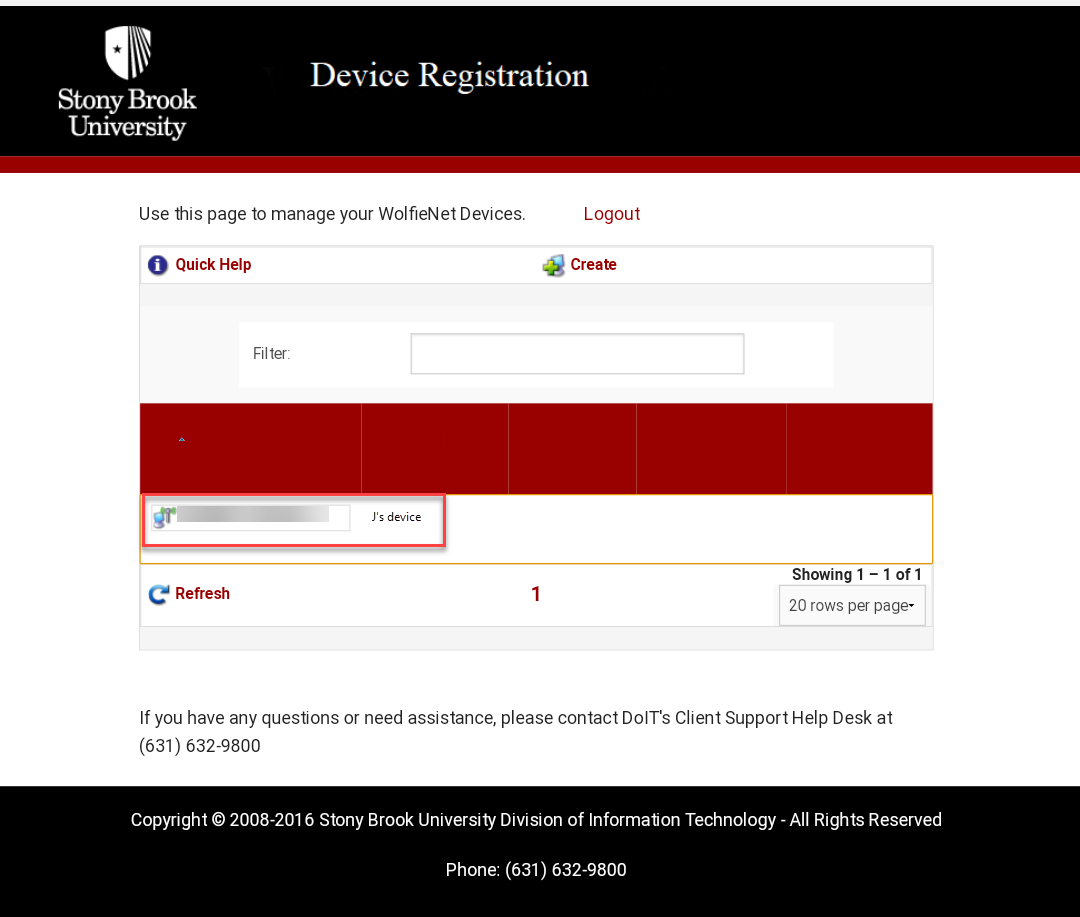
- Tap or click on Remove.
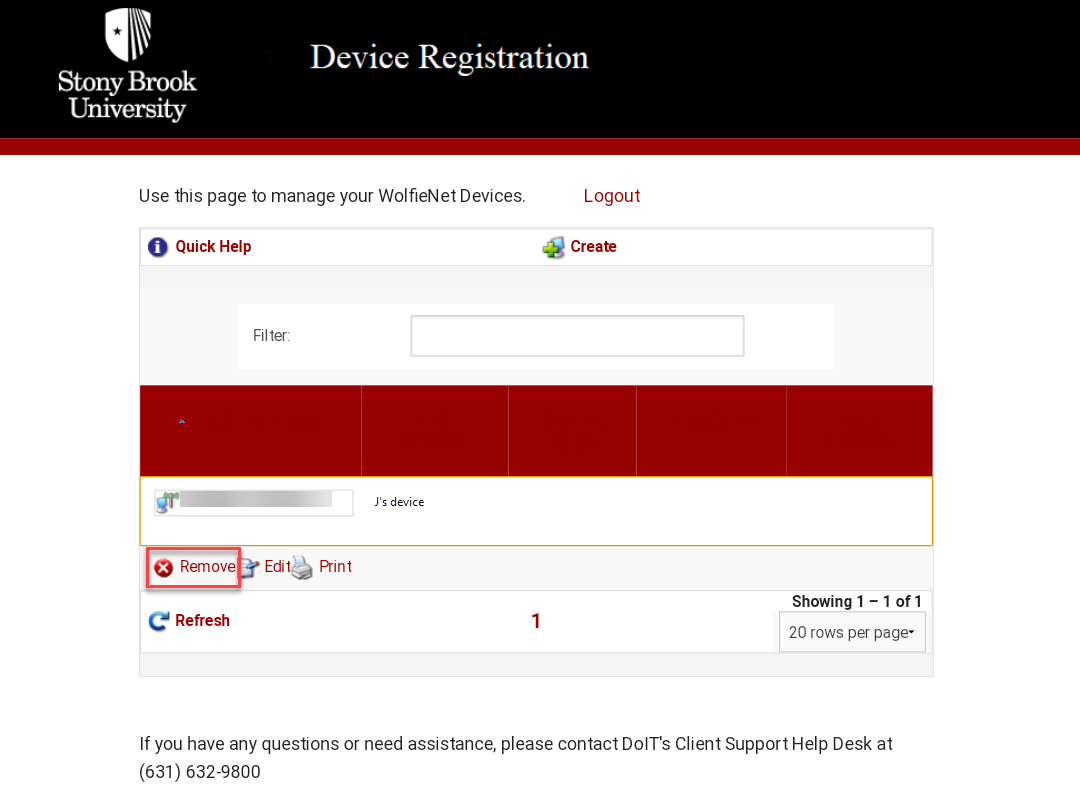
- Decide whether you want to Disable or Delete your account (this device) and then tap or click Make Changes.
It is recommended to Delete the account. You can always register it again later.
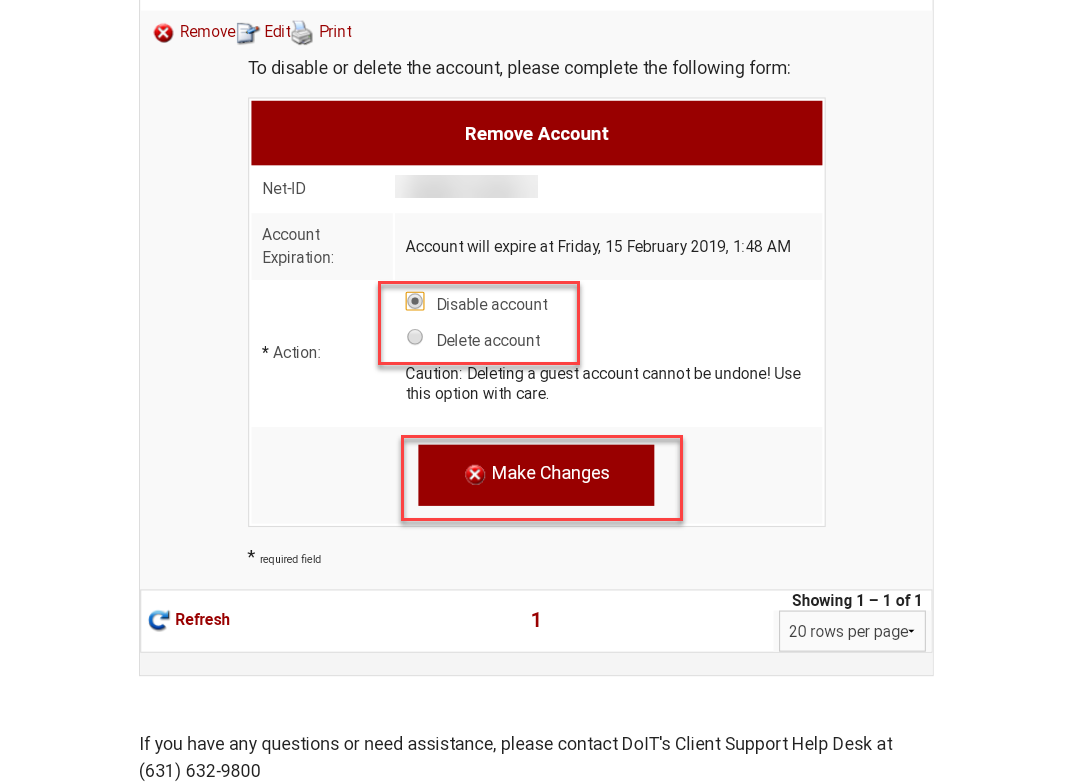
This Content Last Updated:
12/09/2025
