Finding and Managing the Candidates list for a Requisition
Finding the Applicants of a Requisition
To find the candidates who've applied to your job posting, go to the requisition and then click on the number next to the title of the requisition. This is also the number of candidates who've applied.
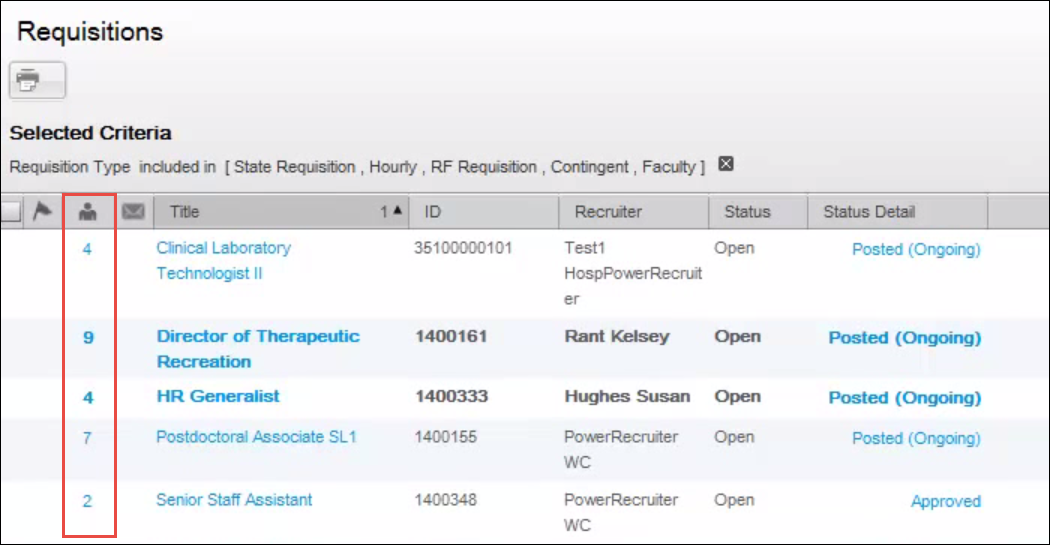
Sorting the Applicants in the Candidates List
You may click on any column title to sort the candidates list. This is helpful if you have many candidates to sort through.
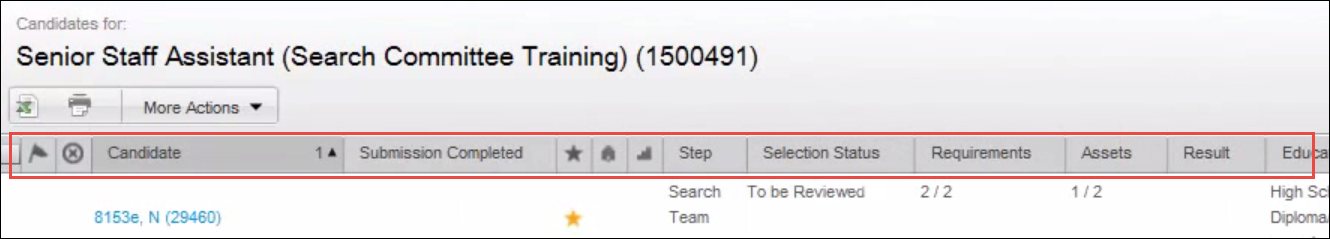
Completed Submission / All Requirements
The candidates that can be brought in for an interview are candidates with a completed application and who have all the require skill and/or preferred assets that were set when the requisition was created. Candidates who have completed their application will be noted with a green check mark next to their name in the Submission Completed column. Candidates who have all the required skills and / or assets will have a star in the Ace Candidate column:
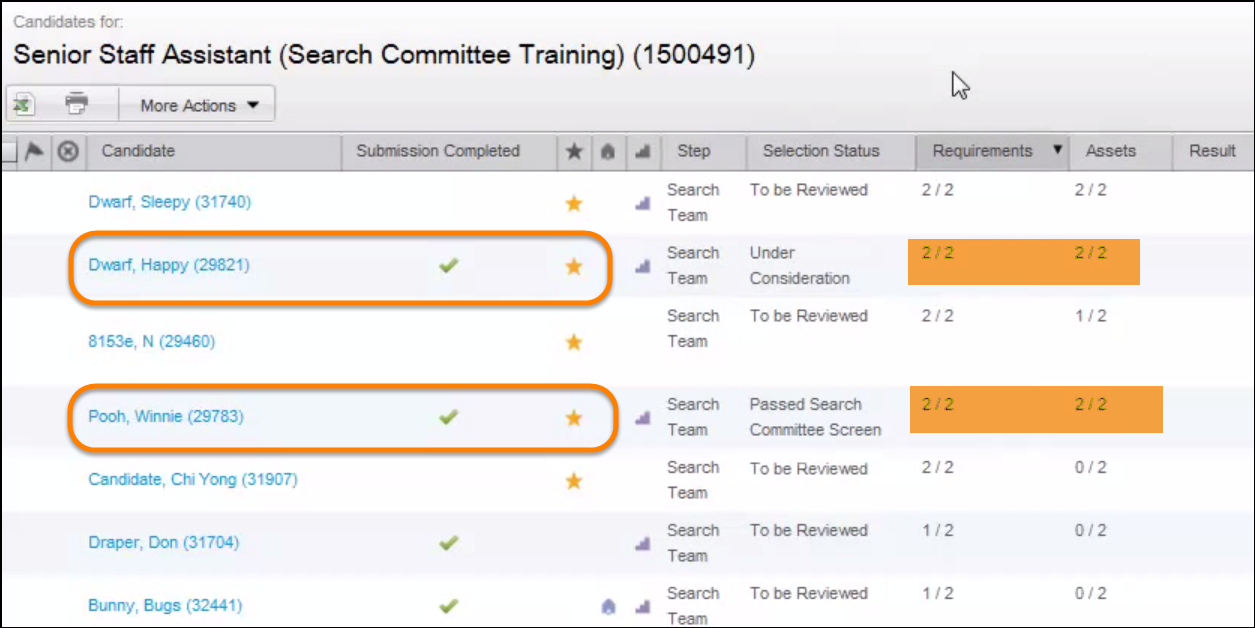
If a candidate does not have a green check mark they cannot be considered since they have not completed their application.
Reviewing a Candidate
Click on a candidate's name in the list to review their application and resume.
The resume can be found in the Attachments tab.
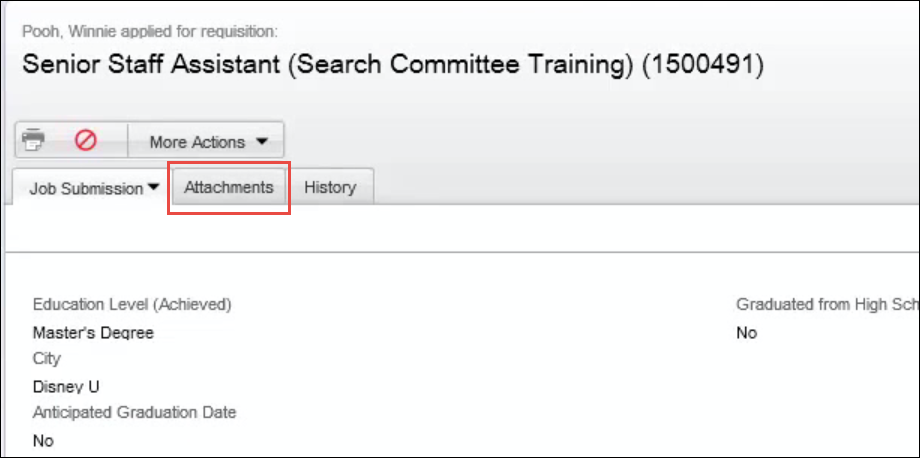
Before bringing in candidates for interviewing, Stony Brook University and Long Island State Veterans Home users must solicit involvement from recruiters for EEO mid-search review.
