Finding Job Requisitions
This KB Article References:
This Information is Intended for:
Guests,
Instructors,
Researchers,
Staff
The job requisition details the specific requirements for a position, advertises the position, and is where you'd go to see who applied for the position you advertised.
Log into Taleo Management System with your NetID and NetID password.
Click on the Recruiting tab
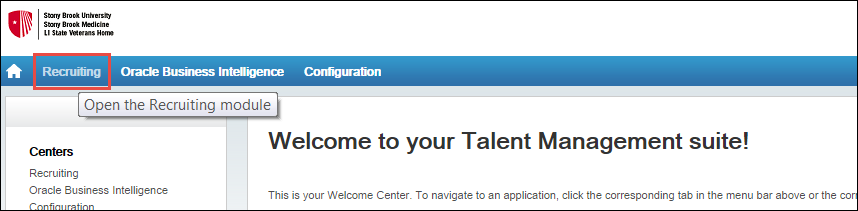
and then click the Show Information for what I own or collaborate on
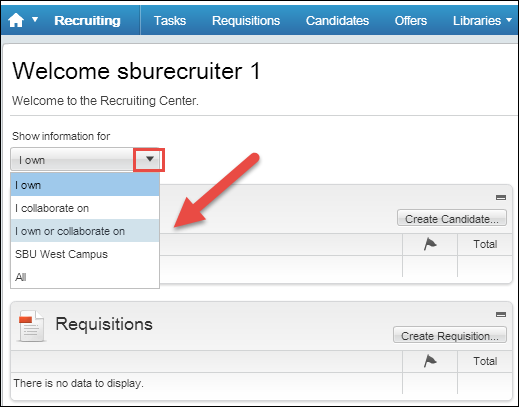
And then click open on the Dashboard under Requisitions.

Finally, click on the requisition you'd like to review in the list provided.
This Content Last Updated:
02/07/2026
Contact
Customer Engagement and Support
TMS Help
