Listing all students workers in your department in SOLAR
This KB Article References:
This Information is Intended for:
Instructors,
Researchers,
Staff
You can print a roster of all students in your department. This roster will include all of the assignment information for all those active assignments in your department.
- Log into: www.stonybrook.edu/solarsystem
Under Manage Student Workforce, click List SA/FWS Emp in Department.
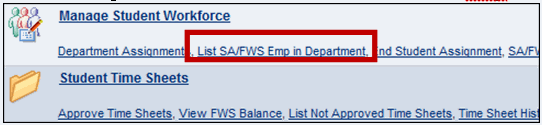
Enter in you 8-digit Department ID and click Search:

Click the Download to Excel button
 or scroll to the right to find the Download button
or scroll to the right to find the Download button  to generate a spreadsheet.
to generate a spreadsheet.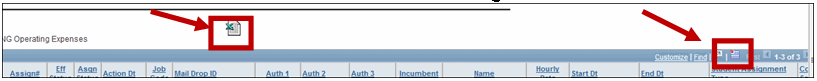
Important Files & Links:
This Content Last Updated:
04/30/2024
For More Information Contact
Customer Engagement and Support
