Printing Rosters in SOLAR
This KB Article References:
This Information is Intended for:
Instructors,
Staff
You can print your roster or photo roster from SOLAR.
- From the SOLAR homepage, click Faculty Center under Instructor Self Service.
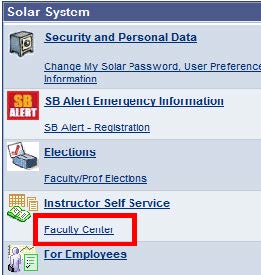
- If necessary, click the Change Term button and select the term that you are attempting to view.
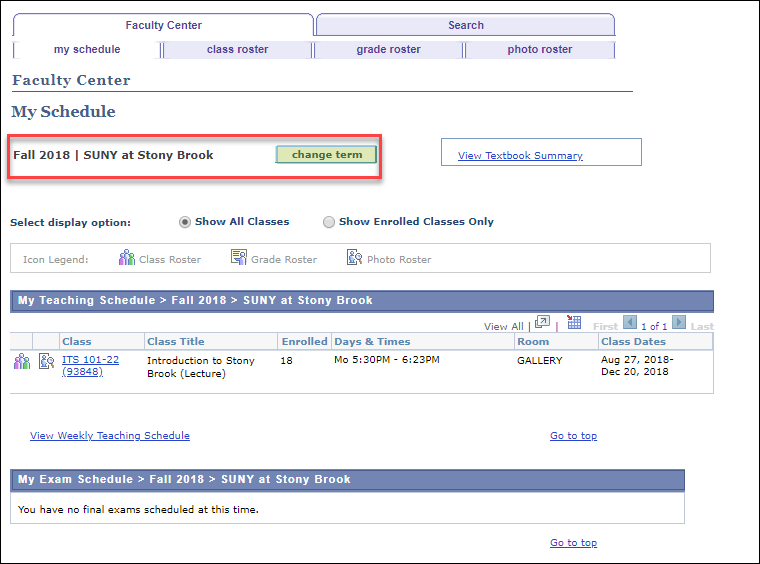
- You'll see the list of classes for which you have roster access for the term listed.
ROSTER ICON LEGEND
- PHOTO ROSTER: Click the Photo Roster button

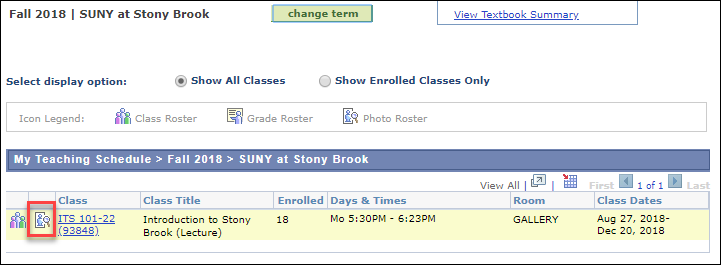
- CLASS ROSTER: Click the Class Roster button

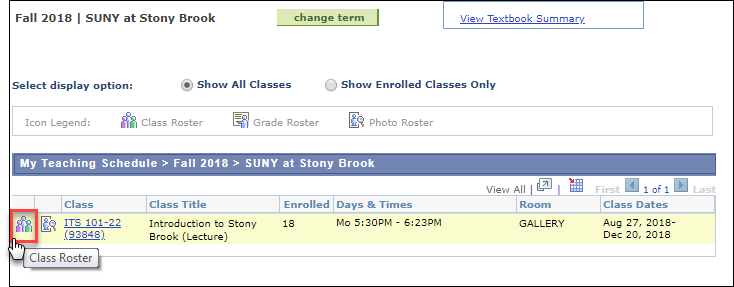
- GRADE ROSTER: When it is available you can click on the Grade Roster
 button to enter grades.
button to enter grades.
This Content Last Updated:
01/27/2026
