Controlling Google Docs Sharing Permissions
When collaborating in Google Docs, understanding how sharing permissions work is essential to keeping your content secure and under control. One common question users have is whether giving someone "edit" access also allows them to share the document with others. In this article, we’ll explain what each permission level means, especially the implications of granting edit rights, so you can confidently manage who has access to your documents.
As a file owner, when you share a document in Google Drive and give someone "edit" permissions, they will be able to change sharing settings, and viewers and commenters will be able to print, copy, and download the file by default unless you change these settings:
- Click Share from the file
- In the bottom right of the Share with others box, click Advanced
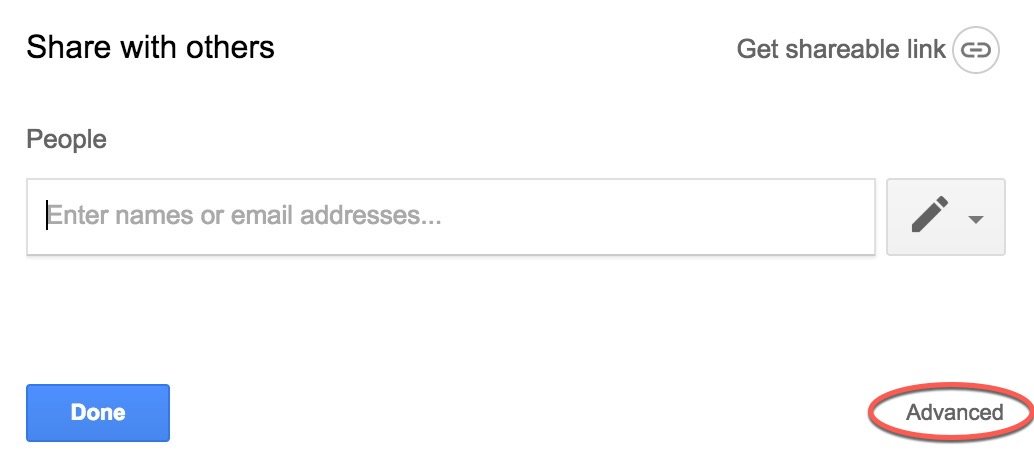
- At the very bottom of the Sharing Settings dialog box are Owner settings (if you don't see Owner settings, you might not be the document owner). Check the options you'd like to change here:
- To prevent editors from being able to share the file, check Prevent editors from changing access and adding new people
- To prevent those with view or comment access from downloading, printing, or copying the file, check Disable options to download, print, and copy for commenters and viewers
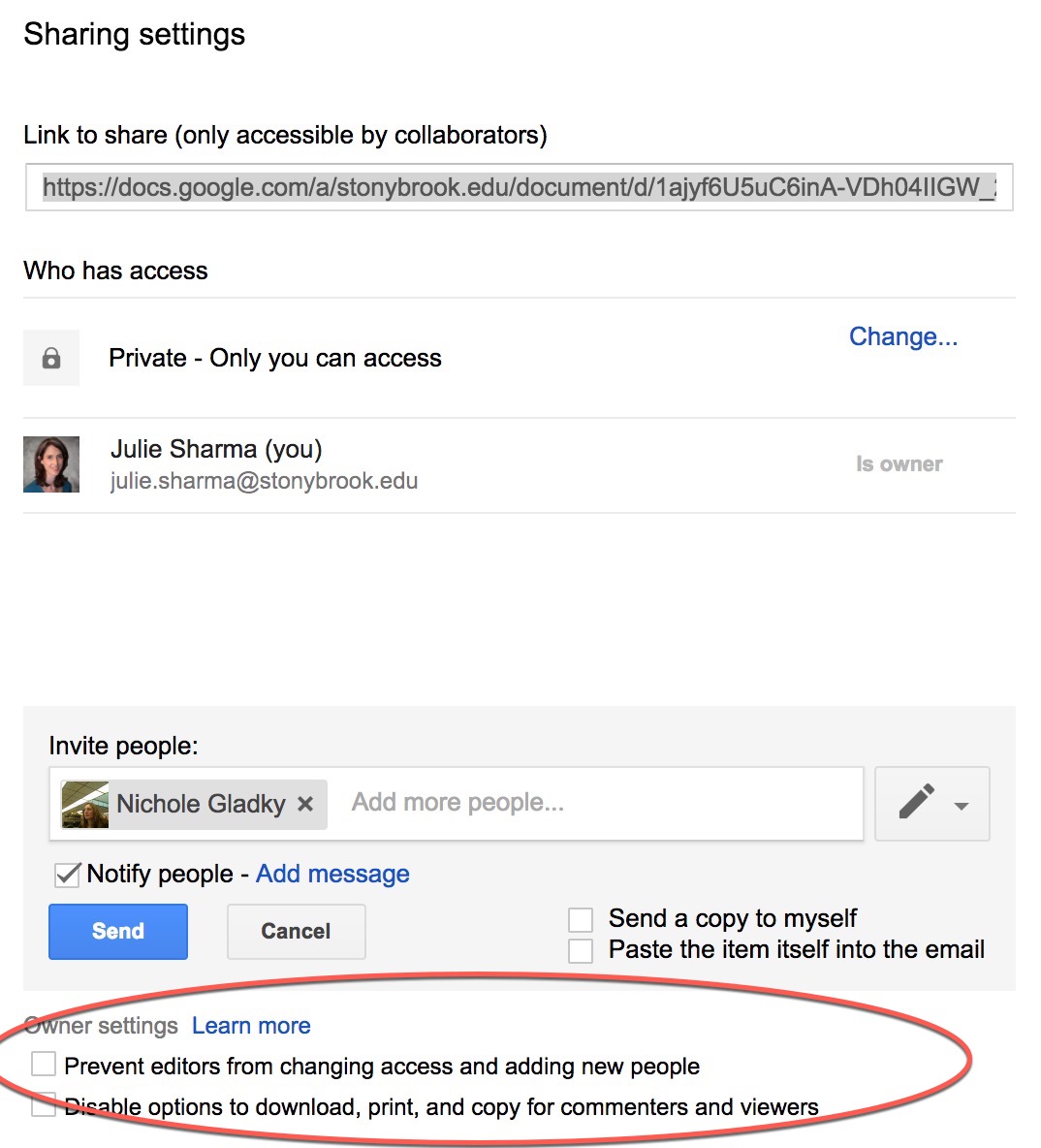
Supported By
Need Help? The fastest way to get support is by submitting a request through our ticketing system.
Get Help With Google Drive