Viewing Calendars Side by Side in Day View
You can view multiple calendars side by side in Day view to easily compare schedules.
This KB Article References:
This Information is Intended for:
Instructors,
Staff,
Students
If you have side by side calendars enabled (for Day View) in Google Calendar, you'll see people's main calendars and Resource calendars in separate columns. Any calendars you or a colleague created will display in the first column with your main calendar.
- The first column will show your main First.Last@stonybrook.edu calendar AND any calendars you/coworker created (secondary calendars)
- Additional columns will separately display others' first.last@stonybrook.edu calendars (i.e., other primary calendars) and SBU Resource calendars
More on SBU Resource Calendars
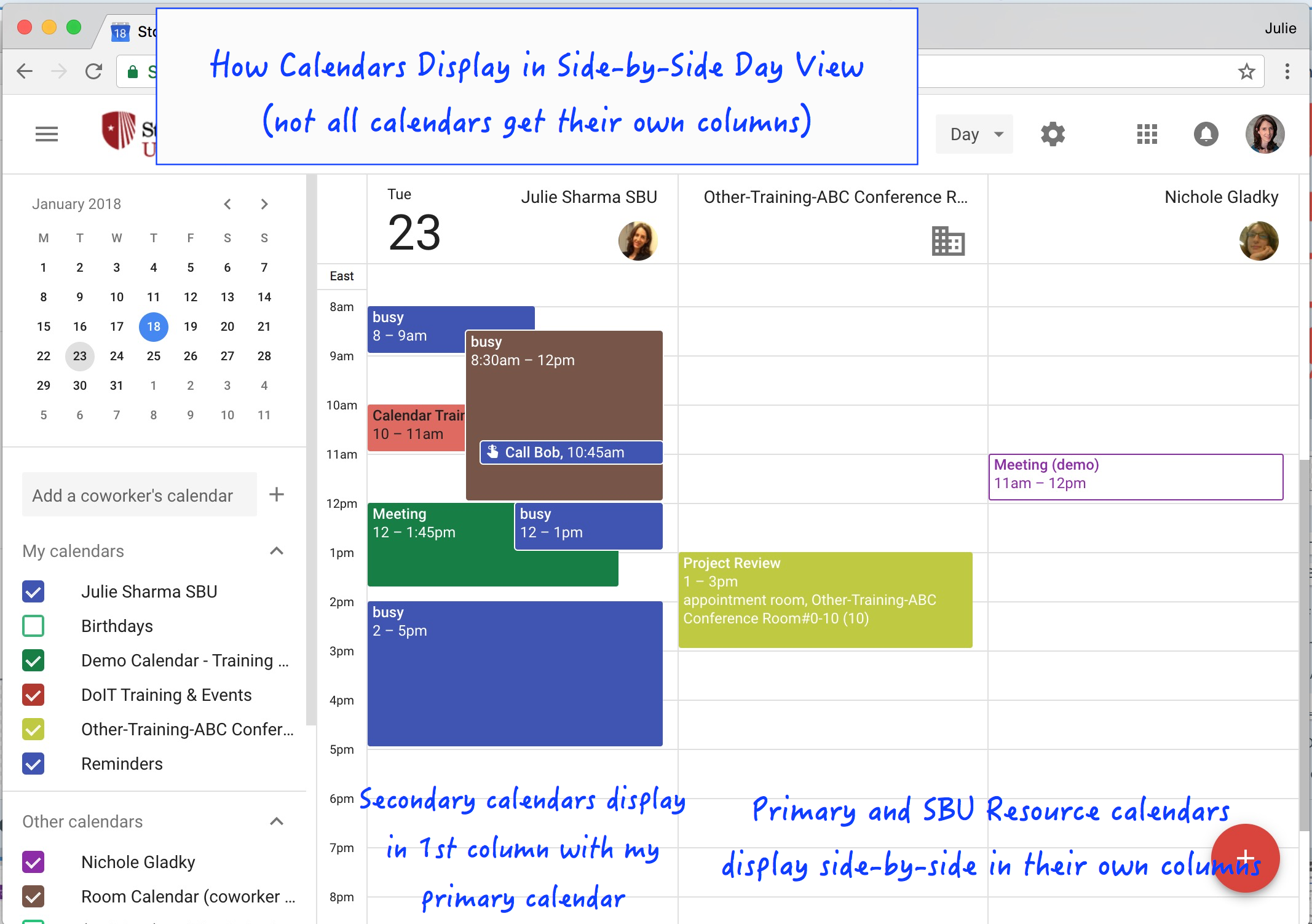
This Content Last Updated:
11/17/2025
Supported By
Customer Engagement and Support
Need Help? The fastest way to get support is by submitting a request through our ticketing system.
Get Help With Google Calendar