Using Templates in Onbase
This KB Article References:
Templates are useful for common forms or documents that need to be added to a record in OnBase.
To create a document using a template:
- Click Templates in the ribbon.

- Select the template you want to use and edit.
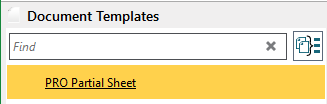
- Make the changes to the document.
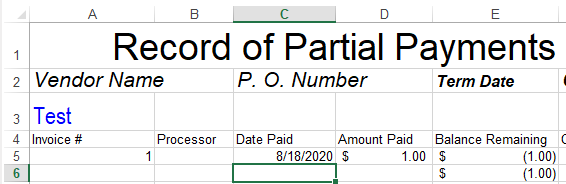
- When you click save
 on the document, a window will open asking for the keyword index values:
on the document, a window will open asking for the keyword index values: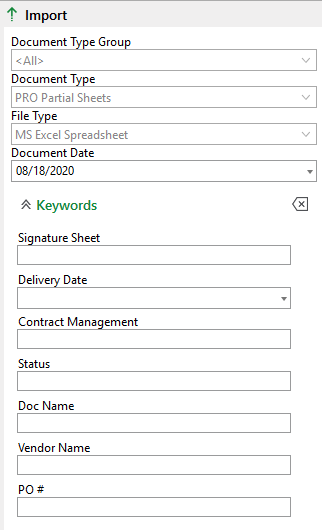
- Then click Import to upload the file into OnBase.
This Content Last Updated:
01/26/2026
