Turning off the Proxy Setting on an Android Device
This KB Article References:
This Information is Intended for:
Instructors,
Staff,
Students
There is a potential issue with Android devices where a proxy is set by an app or an update. This will interfere with your Wifi connection and you will need to turn it off. There may be slight variations to these instructions because different devices have different manufacturers.
- On an Android phone, swipe down from the top of your phone to display the menu
2. Tap the Settings icon
3. Tap Wifi to view your list of Wifi profiles.
4. Tap WoflieNe-Secure and then Modify Network or Modify Settings
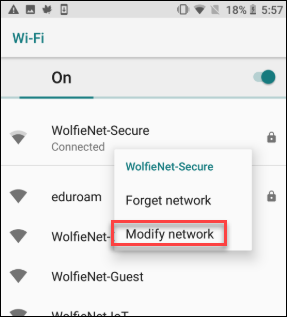
5. Tap Advanced Settings
6. In the Proxy drop-down select None
This Content Last Updated:
11/17/2025
